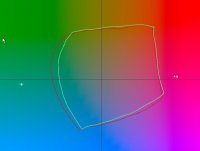- Joined
- Dec 27, 2014
- Messages
- 6,178
- Reaction score
- 7,365
- Points
- 373
- Location
- Germany
- Printer Model
- L805, WF2010, ET8550, T3100X
Sorry , I'm already done with the patch printing with the Vermont inks, and my standard sauce is just back in the ink reservoirs of the L300, but I keep that in mind for the next weeks.