- Joined
- Dec 27, 2014
- Messages
- 6,182
- Reaction score
- 7,370
- Points
- 373
- Location
- Germany
- Printer Model
- L805, WF2010, ET8550, T3100X
Isn't there anywhere an Anomymous Print Addiction group .....? I'm still after the differences of the Fujifilm Drylab and Epson Surelab Dye inks D6s (D700 printer ) - which one is better ? I think I'm coming to an end of that evaluation, here are my findings - I printed the 4 color bar patches each with the DL inks and the Surelab inks on a L800 3 weeks ago and kept that printout in the outside, under a balcony protected against direct rain.
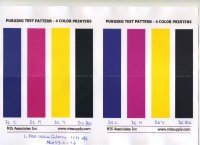
I merged each of the 4 color bars with the corresponding bar of the other ink, here is the one for magenta, and overlaid the histrograms for both bars

The old PaintShop Pro 9 program has a nice histogram adjustment function giving detailed readouts at the cross hair cursor of the luminance diagram as selected - I'm only looking at the luminance here.
Look to the left DL ink diagram - it shows two peaks - one for the bottom part of the patch - folded away and not exposed to the light during the fading period - the 2nd peak belongs to the upper part, exposed and faded, the luminance of the left peak is 87 , the right one at 100, the display details show 40291 pixels with this lightness ( in the range from 0 - 255) , the DL magneta ink shifted the peak from 87 to 100 , a visible sign of fading. Look to the right histogram of the D6 ink, one peak only, at a luminance of 93, this ink did not fade at all during these three weeks. I did the same evaluation for the other inks as well, but did not beautify the findings into equivalent images, but just loaded the luminance values into a table
--------------- D6s ink -----------DL ink
Magenta --- 93 stable -------- 87 - 100 fading
Cyan ----- 52 - 58 fading ----- 50 - 60 fading
Yellow ----- 208 stable--------- 208 stable
Black ------ 36 - 42 fading-------34 stable
So to sum up - both yellow inks perform equally - the D6 Cyan and Magenta inks are better than the DL inks - and the DL Black performs better than the D6 black - so that's a pretty mixed result I didn't expect like that but only testing reveils the real results.
As shown earlier I created profiles for both ink sets on various papers, the gamut volume is about the same,
a profile would compensate any hue differences which are visible here at the cyan and magenta patches.
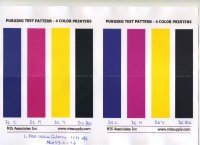
I merged each of the 4 color bars with the corresponding bar of the other ink, here is the one for magenta, and overlaid the histrograms for both bars

The old PaintShop Pro 9 program has a nice histogram adjustment function giving detailed readouts at the cross hair cursor of the luminance diagram as selected - I'm only looking at the luminance here.
Look to the left DL ink diagram - it shows two peaks - one for the bottom part of the patch - folded away and not exposed to the light during the fading period - the 2nd peak belongs to the upper part, exposed and faded, the luminance of the left peak is 87 , the right one at 100, the display details show 40291 pixels with this lightness ( in the range from 0 - 255) , the DL magneta ink shifted the peak from 87 to 100 , a visible sign of fading. Look to the right histogram of the D6 ink, one peak only, at a luminance of 93, this ink did not fade at all during these three weeks. I did the same evaluation for the other inks as well, but did not beautify the findings into equivalent images, but just loaded the luminance values into a table
--------------- D6s ink -----------DL ink
Magenta --- 93 stable -------- 87 - 100 fading
Cyan ----- 52 - 58 fading ----- 50 - 60 fading
Yellow ----- 208 stable--------- 208 stable
Black ------ 36 - 42 fading-------34 stable
So to sum up - both yellow inks perform equally - the D6 Cyan and Magenta inks are better than the DL inks - and the DL Black performs better than the D6 black - so that's a pretty mixed result I didn't expect like that but only testing reveils the real results.
As shown earlier I created profiles for both ink sets on various papers, the gamut volume is about the same,
a profile would compensate any hue differences which are visible here at the cyan and magenta patches.
Last edited:




