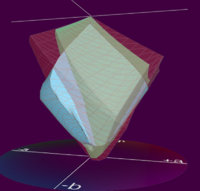berserk
Printer Guru
In answer to
Roy Sletcher
Earlier in this thread I wrote:
"That's why I'm happy reading this thread - it made me understand my shortcomings and why my outfit is not up to it."
Let talk fact instead:
That is as You wrote "VERY VERY CLEAR"
1/ I have a top notch 24x36 digitalcamera with very good lenses their flagship - there I'm satisfyed. $$$$'s
2/ I have a top notch WG-monitor - there I'm more than satisfyed $$$$'s
3/ I have enough know-how about color-managemen to dare to talk to people and humbly with the gurus -knowing more.
3/ OK I just have an I1pro2 and a I1pro Display - there are betters.
4/ My working environment are according to what the gurus recommend.
5/ I'm picky and stubborn
6/ I just have a Epson 3880 with Cone pro colors - there are better gears out there but they hardly fit in my home.
7/ My computer "has it". I promise You.
8/ My softs are highly regarded and I can tell that I have spent several years using and exploring them. Let's say they are in a way de facto standard for color-work.
9/ Tried and studied settings and fine polishing my work flow. Very intense!
Am I dumb? OK here I talk in subjectively in my own person and I'm no "shrink".
I do not believe so - Civil engineer M.Sc. and in my job all the time worked with math, physiks and chemestry being a structural designer. All having its precise knowledge and workflows. ---But have as some - short comings here and there. After all I'm regarded as a human person.
My photographing interest started in the mid fifties. Our family owned WBG-film making education films for the army but also documentaries for TV. From beginning of the sixties I have had an wet darkroom - color and BW. Members of many photo-clubs. (Pity I throw out the wet....)
But why are me and others here in the thread getting a crimped profile within the sRGB-colorspace.
Same printers - different inks and paper. I would expect at least reach sRGB.
You also wrote:
"For the record the Pro 3880 can, under correct conditions exceed AdobeRGB1988 colour space."
Tried to verify that by googling - found some bigger spaces but that was I think due to the paper chosen - but not at all "exceeded AdobeRGB 1988".
I'm eager - please help me find those places so I can verify how they did it and with what/how they precented it and measured it.
I do not at all want to challenge You or being rude - I like resistance and appreciate your interest, patience and knowledge.
/Gutta
Roy Sletcher
Earlier in this thread I wrote:
"That's why I'm happy reading this thread - it made me understand my shortcomings and why my outfit is not up to it."
Let talk fact instead:
That is as You wrote "VERY VERY CLEAR"
1/ I have a top notch 24x36 digitalcamera with very good lenses their flagship - there I'm satisfyed. $$$$'s
2/ I have a top notch WG-monitor - there I'm more than satisfyed $$$$'s
3/ I have enough know-how about color-managemen to dare to talk to people and humbly with the gurus -knowing more.
3/ OK I just have an I1pro2 and a I1pro Display - there are betters.
4/ My working environment are according to what the gurus recommend.
5/ I'm picky and stubborn

6/ I just have a Epson 3880 with Cone pro colors - there are better gears out there but they hardly fit in my home.
7/ My computer "has it". I promise You.
8/ My softs are highly regarded and I can tell that I have spent several years using and exploring them. Let's say they are in a way de facto standard for color-work.
9/ Tried and studied settings and fine polishing my work flow. Very intense!
Am I dumb? OK here I talk in subjectively in my own person and I'm no "shrink".
I do not believe so - Civil engineer M.Sc. and in my job all the time worked with math, physiks and chemestry being a structural designer. All having its precise knowledge and workflows. ---But have as some - short comings here and there. After all I'm regarded as a human person.
My photographing interest started in the mid fifties. Our family owned WBG-film making education films for the army but also documentaries for TV. From beginning of the sixties I have had an wet darkroom - color and BW. Members of many photo-clubs. (Pity I throw out the wet....)
But why are me and others here in the thread getting a crimped profile within the sRGB-colorspace.
Same printers - different inks and paper. I would expect at least reach sRGB.
You also wrote:
"For the record the Pro 3880 can, under correct conditions exceed AdobeRGB1988 colour space."
Tried to verify that by googling - found some bigger spaces but that was I think due to the paper chosen - but not at all "exceeded AdobeRGB 1988".
I'm eager - please help me find those places so I can verify how they did it and with what/how they precented it and measured it.
I do not at all want to challenge You or being rude - I like resistance and appreciate your interest, patience and knowledge.
/Gutta
Last edited:


 - especially one!)
- especially one!)