- Joined
- Dec 27, 2014
- Messages
- 6,181
- Reaction score
- 7,368
- Points
- 373
- Location
- Germany
- Printer Model
- L805, WF2010, ET8550, T3100X
I'm using low cost/budget level glossy papers in some situations - e.g. when longevity does not count an/or I don't need the largest gamut - the best gloss or else. These lower cost papers are cast coated papers - with the paper back side and no barrier between the coating and the paper base with the risk that lower weight papers start bending from the solvent ingressing into the paper base - an effect which goes away with higher weights - 240gr and above.
I profiled several of such papers - 4 of those - with different driver settings - Ultra Glossy paper choice or matte paper selection and some with both quality settings - standard and high with an L1800 printer - an 6 ink A3 Epson printer with ink tanks - basically the former Epson 1400 with tanks - with dye inks incl. light links - no red or green or blue and no light blacks. The papers are a Logic Seek LS250g and a LS270g via Amazon, a Hayatec 240g via Ebay and a Glossy 260g via Ebay as well.
An overlay of all those gamuts - the cut through the gamut volumes at a mid lightnesss of L*=50 delivers this display
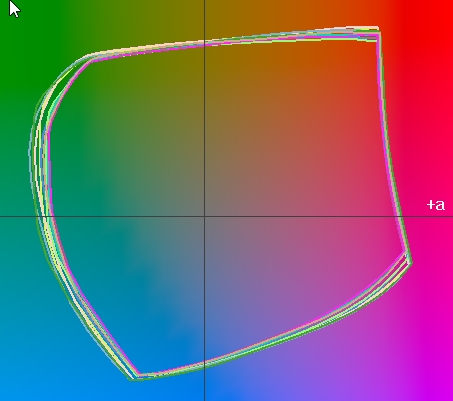
The gamuts appear pretty much alike and you may think that you could use the same profile for all those papers, even pretty much regardless of the driver settings. But no - that's not the case when you look to the lower gamut section - here at the luminance of L*=20 just for one paper - Logic Seek 250gr
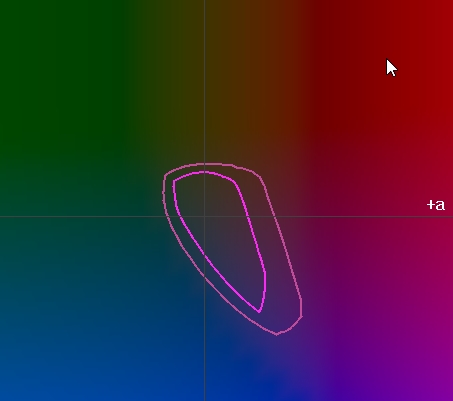
The inner line shows the gamut printed with the paper selection 'Ultra Glossy' and the outer line with the 'matte' paper selection in the driver, this setting delivers quite a wider gamut in these darker color ranges, even to the extend that this difference becomes visible when you do test prints to compare - you need an image which carries enough color variations in this range in the first place - you see more color variations and a better definition of details. This is a gamut gain - for free - just by using another paper selection - matte - which you may not consider suitable for a glossy paper in the first place, and there is no practical difference between the standard or high quality settings. Please be aware that this applies to the performance of the Epson L1800 printer with Epson 106 inks - you may get different results with other printers - Canon or Epson - but it is worth a try to compare the gamuts with a glossy or matte paper selection in the driver.
And let me now show you the gamut of the LS270g paper - you may think that it would be very close to the gamut of the LS250g paper - but no - this L270g paper looks quite different in the lower lightness range - you get a wider gamut
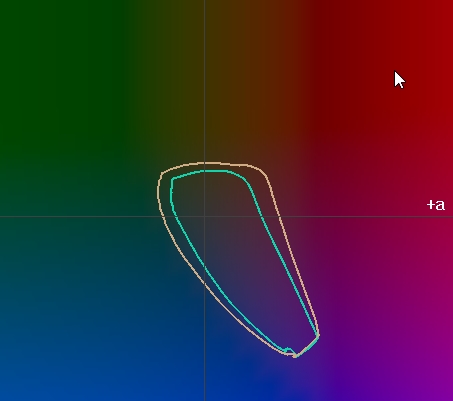
The effect is the same - the matte paper setting delivers a wider gamut - not by much - than the glossy paper setting.
And there is yet another paper - the Hayatec glossy paper which I used as well in the previous fading tests.
This is an overlay of the gamuts at L*=20 of 3 papers - all shown with the matte paper setting in the driver
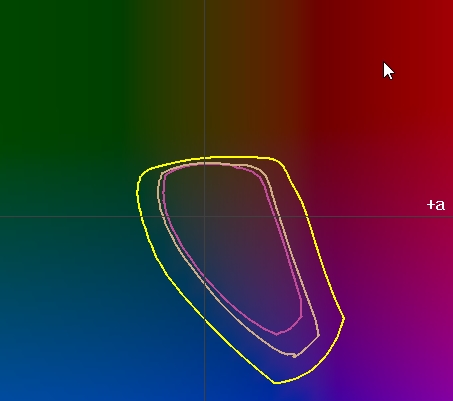
The inner line belongs to the gamut of the LS250 paper - the middle line to the LS270g paper - and the outer line to the Hayatec paper gamut with an even wider gamut overall - all just with the matte paper setting which delivers a wider gamut for all papers in the test in the darker luminance range. This gamut gain is for free just by changing the paper type in the driver - on my L1800 Epson printer.
You may get a similar effect on other printers - or not - I don't know so give it a try. I tried it as well with pigment inks on a WF2010W - 4 colors - pigment inks look just terrible on these papers and are useless. And this would not work if you have a mixed inkset - CMY dye + pigment black like on many Epson home office printers. And it does not work on printers with a dye and a pigment black - printing with pigment black via the matte paper setting onto a glossy paper does not work - you can wipe off the pigments. The above mentioned Glossy 260g falls between the LS270 and Hayatec curves.
I profiled several of such papers - 4 of those - with different driver settings - Ultra Glossy paper choice or matte paper selection and some with both quality settings - standard and high with an L1800 printer - an 6 ink A3 Epson printer with ink tanks - basically the former Epson 1400 with tanks - with dye inks incl. light links - no red or green or blue and no light blacks. The papers are a Logic Seek LS250g and a LS270g via Amazon, a Hayatec 240g via Ebay and a Glossy 260g via Ebay as well.
An overlay of all those gamuts - the cut through the gamut volumes at a mid lightnesss of L*=50 delivers this display
The gamuts appear pretty much alike and you may think that you could use the same profile for all those papers, even pretty much regardless of the driver settings. But no - that's not the case when you look to the lower gamut section - here at the luminance of L*=20 just for one paper - Logic Seek 250gr
The inner line shows the gamut printed with the paper selection 'Ultra Glossy' and the outer line with the 'matte' paper selection in the driver, this setting delivers quite a wider gamut in these darker color ranges, even to the extend that this difference becomes visible when you do test prints to compare - you need an image which carries enough color variations in this range in the first place - you see more color variations and a better definition of details. This is a gamut gain - for free - just by using another paper selection - matte - which you may not consider suitable for a glossy paper in the first place, and there is no practical difference between the standard or high quality settings. Please be aware that this applies to the performance of the Epson L1800 printer with Epson 106 inks - you may get different results with other printers - Canon or Epson - but it is worth a try to compare the gamuts with a glossy or matte paper selection in the driver.
And let me now show you the gamut of the LS270g paper - you may think that it would be very close to the gamut of the LS250g paper - but no - this L270g paper looks quite different in the lower lightness range - you get a wider gamut
The effect is the same - the matte paper setting delivers a wider gamut - not by much - than the glossy paper setting.
And there is yet another paper - the Hayatec glossy paper which I used as well in the previous fading tests.
This is an overlay of the gamuts at L*=20 of 3 papers - all shown with the matte paper setting in the driver
The inner line belongs to the gamut of the LS250 paper - the middle line to the LS270g paper - and the outer line to the Hayatec paper gamut with an even wider gamut overall - all just with the matte paper setting which delivers a wider gamut for all papers in the test in the darker luminance range. This gamut gain is for free just by changing the paper type in the driver - on my L1800 Epson printer.
You may get a similar effect on other printers - or not - I don't know so give it a try. I tried it as well with pigment inks on a WF2010W - 4 colors - pigment inks look just terrible on these papers and are useless. And this would not work if you have a mixed inkset - CMY dye + pigment black like on many Epson home office printers. And it does not work on printers with a dye and a pigment black - printing with pigment black via the matte paper setting onto a glossy paper does not work - you can wipe off the pigments. The above mentioned Glossy 260g falls between the LS270 and Hayatec curves.
Last edited:
