- Thread starter
- #11
- Joined
- Dec 27, 2014
- Messages
- 6,344
- Reaction score
- 7,560
- Points
- 373
- Location
- Germany
- Printer Model
- L805, WF2010, ET8550, T3100X
There is another property of inkjet papers which varies quite a lot between them - it is the contents of optical brightener additives - OBA's. OBA's are effectively a type of dye ink which fluoresces when activated by UV light - close to the visible blue light. The ink emits the received energy at a lower frequency - typically at light blue but you can get such inks fluorescent at other colors as well, they are typically used for decorative effects under black light - posters and such.
What do you get when you profile a paper which contains such OBA's - you get a spectral distribution for the white paper spot like this one
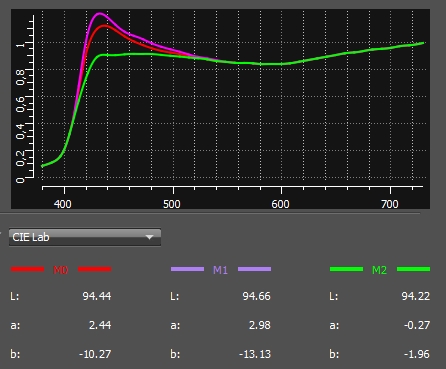
The XRite i1Pro2 spectro measures the color spots with different measuring conditions M0 - M1 - M2
which include or exclude illumination with UV-light. Please see further explanation for the measurement modes here in the XRite document
https://www.xrite.com/-/media/xrite...ctor_what_does_it_mean/l7-510_m_factor_en.pdf
Both the M0 and M1 modes include the use of UV light during measurement with a somewhat different intensity - M2 excludes all UV light. You see that the reflectance of the red and magenta lines are above the level of one - the additional energy comes from the blue fluorescent light .
The XRite i1Profiler software displays the spectrum for the 3 measuring conditions and adds the numerical values below the diagram. The L-luminance does not effectively change much between M0 and M2 - the -b color value - the hue - changes from -1.96 to -10.27 which is significant and directly visible. The diagram above and the data belong to the LS250 glossy paper used above in the gamut comparison.
And now a problem becomes apparent - how should papers with such different white points - under different viewing conditions with or w/o UV in the illumination - be profiled - for indoor or outdoor use.
You should technically create different profiles for different viewing conditions but about no paper supplier would do that - you might get the profiles tuned for the D50 or D65 light conditions at most but not for the M0/M1 or M2 UV conditions. This leads to the effect that canned profiles are a kind of averaging both viewing conditions. And the problem is getting worse because the OBA's do the same as the other dye inks - they fade and loose their effect over time.
The XRite i1Studio profiling package comes with a spectro which just uses the M2 measuring method and creates the profiles accordingly, this implicitly implies that such profiles are to be used for prints mainly viewed indoors - with a low UV level overall. The prior ColorMunki package used practically the same M2 spectro not taking any UV into account.
The I1 profiler spectros and software - i1Pro - I1Pro2 - i1Pro3 let you select the measuring condition
at the time you create the profile .
Most inkjet glossy papers come with OBA's and it is difficult to find one without; I'm wondering why paper companies are doing that - I question very much that most inkjet prints are viewed in an ambient light with much UV at all .
I'm only aware of one paper which does not have much OBA's at all , this is the HP Premium Plus Photo Paper which I use for comparison in this thread, and elsewhere as well.
What do you get when you profile a paper which contains such OBA's - you get a spectral distribution for the white paper spot like this one
The XRite i1Pro2 spectro measures the color spots with different measuring conditions M0 - M1 - M2
which include or exclude illumination with UV-light. Please see further explanation for the measurement modes here in the XRite document
https://www.xrite.com/-/media/xrite...ctor_what_does_it_mean/l7-510_m_factor_en.pdf
Both the M0 and M1 modes include the use of UV light during measurement with a somewhat different intensity - M2 excludes all UV light. You see that the reflectance of the red and magenta lines are above the level of one - the additional energy comes from the blue fluorescent light .
The XRite i1Profiler software displays the spectrum for the 3 measuring conditions and adds the numerical values below the diagram. The L-luminance does not effectively change much between M0 and M2 - the -b color value - the hue - changes from -1.96 to -10.27 which is significant and directly visible. The diagram above and the data belong to the LS250 glossy paper used above in the gamut comparison.
And now a problem becomes apparent - how should papers with such different white points - under different viewing conditions with or w/o UV in the illumination - be profiled - for indoor or outdoor use.
You should technically create different profiles for different viewing conditions but about no paper supplier would do that - you might get the profiles tuned for the D50 or D65 light conditions at most but not for the M0/M1 or M2 UV conditions. This leads to the effect that canned profiles are a kind of averaging both viewing conditions. And the problem is getting worse because the OBA's do the same as the other dye inks - they fade and loose their effect over time.
The XRite i1Studio profiling package comes with a spectro which just uses the M2 measuring method and creates the profiles accordingly, this implicitly implies that such profiles are to be used for prints mainly viewed indoors - with a low UV level overall. The prior ColorMunki package used practically the same M2 spectro not taking any UV into account.
The I1 profiler spectros and software - i1Pro - I1Pro2 - i1Pro3 let you select the measuring condition
at the time you create the profile .
Most inkjet glossy papers come with OBA's and it is difficult to find one without; I'm wondering why paper companies are doing that - I question very much that most inkjet prints are viewed in an ambient light with much UV at all .
I'm only aware of one paper which does not have much OBA's at all , this is the HP Premium Plus Photo Paper which I use for comparison in this thread, and elsewhere as well.
Last edited:

