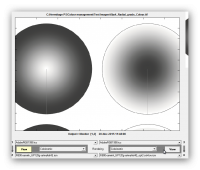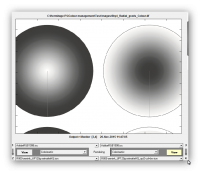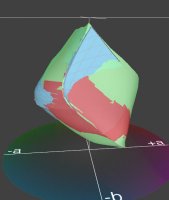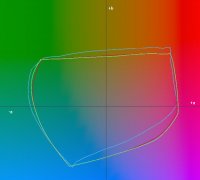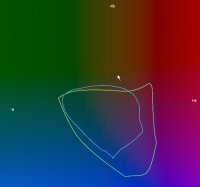- Joined
- Dec 27, 2014
- Messages
- 6,178
- Reaction score
- 7,365
- Points
- 373
- Location
- Germany
- Printer Model
- L805, WF2010, ET8550, T3100X
thanks, that was quite an interesting and revealing exercise overall. Those little wobbles on the gray response curve are almost within measurement error and not visible in actual printouts. I must admit I have Gamutvision installed but almost never use it --- for some reason or another