- Thread starter
- #11
astecno
Getting Fingers Dirty
- Joined
- May 10, 2016
- Messages
- 27
- Reaction score
- 20
- Points
- 40
- Printer Model
- Epson Stylus Pro 3800
I compared everything as per your suggestion and I found Nec pa271w much better that I tought initially.
It also shows that printer gamut exceeds both AdobeRGB and Nec gamut in some areas. Curiously not exaclty in the areas I noticed expressive differences when printing ("magentas came oversaturated and blues a bit pale").
1. Nec pa271w (flat surface) vs AdobeRGB (wireframe): it shows that Nec claim of 97.1% coverage is very realistic.
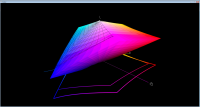
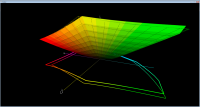
2. Nec pa271w (wireframe) vs AdobeRGB (flat surface): this time we can see Nec exceeding AdobeRGB significantly. So it seems that Nec pa271w offers more than it claims in terms of gamut.
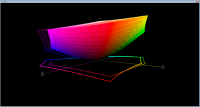
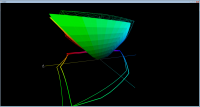
3. AdobeRGB (wireframe) vs Inkrepublic Epson Premium Glossy (flat surface): despite AdobeRGB big volume, printer gamut is wider in some areas.
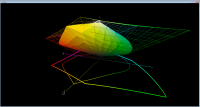
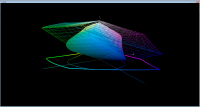
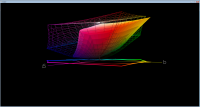
4. Nec ICC Profile (wireframe) vs Inkrepublic Epson Premium Glossy (flat surface): same here.
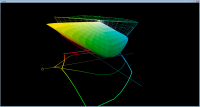
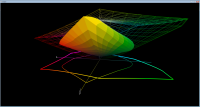
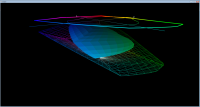
It also shows that printer gamut exceeds both AdobeRGB and Nec gamut in some areas. Curiously not exaclty in the areas I noticed expressive differences when printing ("magentas came oversaturated and blues a bit pale").
1. Nec pa271w (flat surface) vs AdobeRGB (wireframe): it shows that Nec claim of 97.1% coverage is very realistic.
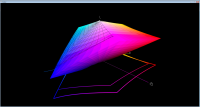
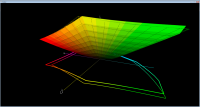
2. Nec pa271w (wireframe) vs AdobeRGB (flat surface): this time we can see Nec exceeding AdobeRGB significantly. So it seems that Nec pa271w offers more than it claims in terms of gamut.
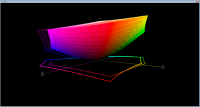
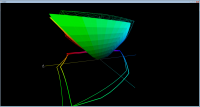
3. AdobeRGB (wireframe) vs Inkrepublic Epson Premium Glossy (flat surface): despite AdobeRGB big volume, printer gamut is wider in some areas.
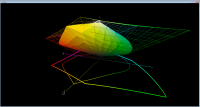
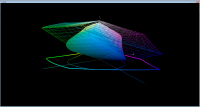
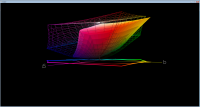
4. Nec ICC Profile (wireframe) vs Inkrepublic Epson Premium Glossy (flat surface): same here.
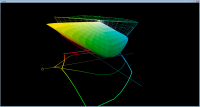
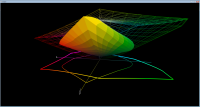
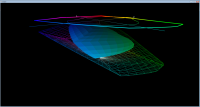
Let me just show you an example - how gamuts can match - or not , and overlap
I'm displaying here the AdobeRGB gamut and the gamut of an icm-printer profile - a L800 with 6 dye inks on a glossy paper - the gamut volume is significantly smaller than the Adobe RGB gamut but the printer gamut nevertheless exceeds the AdobeRBG color space in one area, and exactly such a mismatch can occur as well between the printer and your monitor claiming 97% of AdobeRGB
View attachment 4176
Softproofing is a very valuable process nevertheless but you just should be aware of the limitations
here and there
