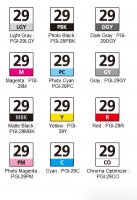- Joined
- Jan 18, 2010
- Messages
- 16,116
- Reaction score
- 9,071
- Points
- 453
- Location
- Residing in Wicklow Ireland
- Printer Model
- Canon/3D, CR-10, CR-10S, KP-3
Hi @Alastair and welcome, I am glad you have sorted out your little cartridges error problem.
To start with all OEM cartridges are specific to each colour slot and you can’t physically misplace a cartridge, they only go into their respective colour position, but all compatibles will fit in any slot regardless, which will then give an error and refuse to open again as you have found out to your horror.
Regarding you Mac computer, it should report ink levels exactly the same way that your PC does.
Try printing something and open the printer Icon in the taskbar, then click on Utility’s and then on the drop down box (Cleaning) and select Ink Level Information and it will display the ink levels correctly, and while your there if you click on INK DETAILS, it will give you the inks in order that they are loaded into your machine left to right.



IT also helps to have the on screen manual loaded for help with error messages.
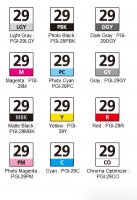
To start with all OEM cartridges are specific to each colour slot and you can’t physically misplace a cartridge, they only go into their respective colour position, but all compatibles will fit in any slot regardless, which will then give an error and refuse to open again as you have found out to your horror.
Regarding you Mac computer, it should report ink levels exactly the same way that your PC does.
Try printing something and open the printer Icon in the taskbar, then click on Utility’s and then on the drop down box (Cleaning) and select Ink Level Information and it will display the ink levels correctly, and while your there if you click on INK DETAILS, it will give you the inks in order that they are loaded into your machine left to right.



IT also helps to have the on screen manual loaded for help with error messages.