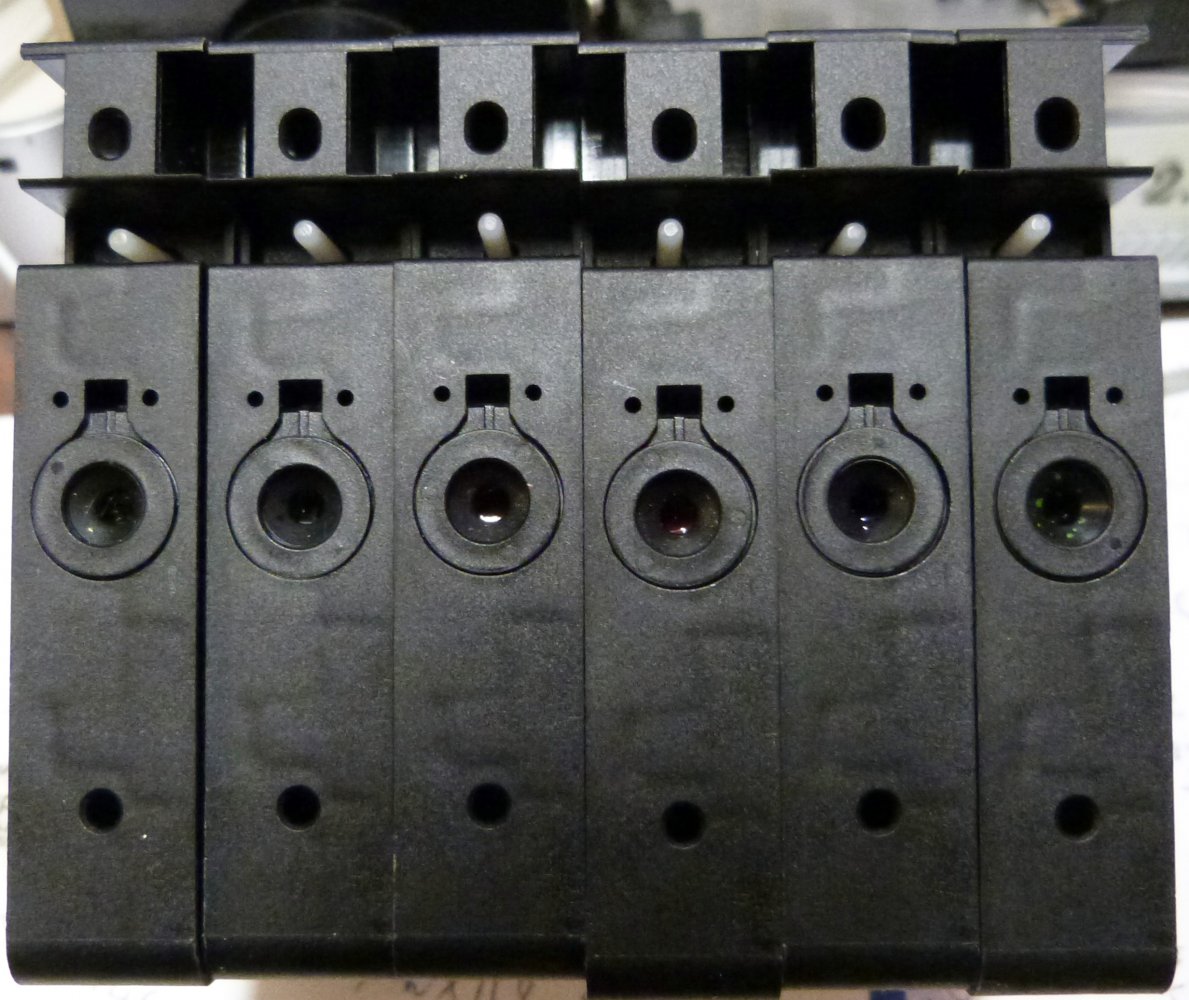You are using an out of date browser. It may not display this or other websites correctly.
You should upgrade or use an alternative browser.
You should upgrade or use an alternative browser.
Canon Pixma Pro 1 Ink and refill options.
- Thread starter Samuel Laycock
- Start date
- Joined
- Nov 27, 2010
- Messages
- 5,214
- Reaction score
- 5,119
- Points
- 373
- Location
- Copenhagen Denmark
- Printer Model
- Canon MP990
You can zip your Powerpoint presentation. The zipped file can be attached to your post.
Leonardo Jose Sebba
Printing Apprentice
- Joined
- Oct 17, 2015
- Messages
- 9
- Reaction score
- 1
- Points
- 16
- Printer Model
- Canon Pixma Pro-1 and Pro-100
I look forward to this demonstration. I need = P will help me a lot
Alastair
Printing Apprentice
- Joined
- Sep 19, 2015
- Messages
- 15
- Reaction score
- 7
- Points
- 18
- Printer Model
- Canon pixma pro-1
Here is my Powerpoint Demo. All due credit to 'The Hat' and others for the original postings on this topic. I don't think I have added much if anything that is new, just tidied up the method and documented a real life example. I would be interested to know if anyone out there finds any problems or can help to further refine the method. In particular, any suggestions on why the CN carts do not work? It must be something with the mechanics of the cart itself as it obviously is not the chip or the ink.
Regards .... Alastair
Regards .... Alastair
Attachments
- Joined
- Jan 18, 2010
- Messages
- 16,120
- Reaction score
- 9,074
- Points
- 453
- Location
- Residing in Wicklow Ireland
- Printer Model
- Canon/3D, CR-10, CR-10S, KP-3
Hi Alastair,
That was certainly a great presentation you put together and it will surely benefit quite a lot of Pro 1 owners.
The most probable reason why you had difficultly up loading the first file was due to its size.
Here are my observations
On page three you showed both cartridges side by side and I could see clearly why you had problems fitting this cart into the printer, the (Spigot) this is a light sensor and you would need to straighten it before it will work properly in the printer, error B500 = giving incorrect cartridge fitted.

In page seven you show the syringe with a blunt needle on it.
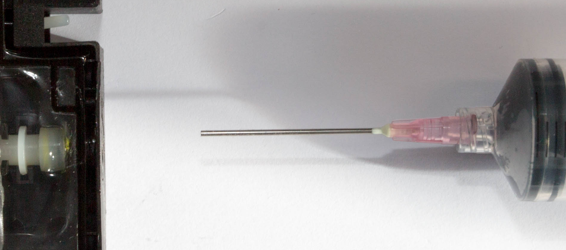
A better alternative would be to use the green filler tool instead of the blunt needle, it lessens the chances of damaging the inner bag, it also helps if you cut 1 cm from the tip of this refiller at an angle of 20 degrees + to help extract and refill and protect theses cartridges.
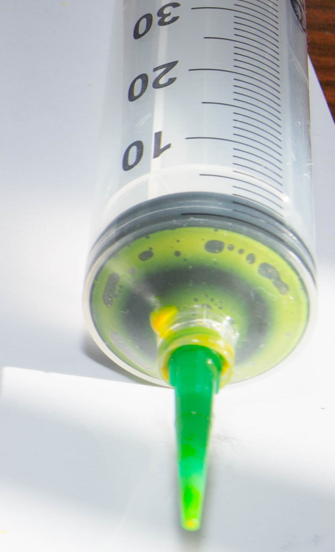
On page thirteen you show the chip that was removed from the cartridge, but it would help greatly if you had left the plastic nipple intact on the left side, it would help to hold the new chip back in place.
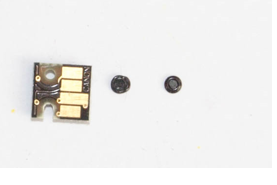 page 15.
page 15.

On pages fifteen the final step, using a small piece of electrical black tape would be better for holding the new chip, if you can’t get it to sit permantely back in place.
Thank you for sharing with us your detailed refilling guide, it was obviously a labour of love for you.
All of the above photos are courtesy of Alastair.
That was certainly a great presentation you put together and it will surely benefit quite a lot of Pro 1 owners.
The most probable reason why you had difficultly up loading the first file was due to its size.
Here are my observations
On page three you showed both cartridges side by side and I could see clearly why you had problems fitting this cart into the printer, the (Spigot) this is a light sensor and you would need to straighten it before it will work properly in the printer, error B500 = giving incorrect cartridge fitted.
In page seven you show the syringe with a blunt needle on it.
A better alternative would be to use the green filler tool instead of the blunt needle, it lessens the chances of damaging the inner bag, it also helps if you cut 1 cm from the tip of this refiller at an angle of 20 degrees + to help extract and refill and protect theses cartridges.
On page thirteen you show the chip that was removed from the cartridge, but it would help greatly if you had left the plastic nipple intact on the left side, it would help to hold the new chip back in place.
On pages fifteen the final step, using a small piece of electrical black tape would be better for holding the new chip, if you can’t get it to sit permantely back in place.
Thank you for sharing with us your detailed refilling guide, it was obviously a labour of love for you.
All of the above photos are courtesy of Alastair.
Alastair
Printing Apprentice
- Joined
- Sep 19, 2015
- Messages
- 15
- Reaction score
- 7
- Points
- 18
- Printer Model
- Canon pixma pro-1
Hi Hat,
Thanks for the review and positive comments. To follow up;
I pulled apart the inner bag and can see the spigot terminates as a paddle shaped extension within the bag.(It's now in the bin, so no picture unfortunately). I did think it may be a contents sensor (no other obvious mechanism to measure low ink is obvious), and/ or perhaps combined with an agitator to mix the pigment by vibrating the paddle. But more importantly, the geometry of the bag looks to be slightly out of line, i.e. when the filler neck of the bag is in position the sensor (spigot) position is offset by being a few mm too close to the filler. That's why it is coming through the casing at an angle. The picture on page six 6, right photo, bottom left shows the offset within the cart. Not much we can do about it if the dimensions are out
Agreed about trimming the green filling tool, I didn't trim mine, but hey, it worked for me.
Regarding the chip removal and replacement. The plastic nipples on both sides had to be trimmed down to get the chip to sit flush. As I said, my chip had slightly smaller holes than the OEM chip, also the reverse of the chip was a little bulkier. But you are right, leaving the left nipple as it is is the preferred option if your new chip has the same dimensions as the OEM.
Black tape, clear tape, bit of blue-tack, whatever works best.
Thanks for an excellent forum, just glad to be able to give something back in exchange.
Regards .... Alastair
Thanks for the review and positive comments. To follow up;
I pulled apart the inner bag and can see the spigot terminates as a paddle shaped extension within the bag.(It's now in the bin, so no picture unfortunately). I did think it may be a contents sensor (no other obvious mechanism to measure low ink is obvious), and/ or perhaps combined with an agitator to mix the pigment by vibrating the paddle. But more importantly, the geometry of the bag looks to be slightly out of line, i.e. when the filler neck of the bag is in position the sensor (spigot) position is offset by being a few mm too close to the filler. That's why it is coming through the casing at an angle. The picture on page six 6, right photo, bottom left shows the offset within the cart. Not much we can do about it if the dimensions are out
Agreed about trimming the green filling tool, I didn't trim mine, but hey, it worked for me.
Regarding the chip removal and replacement. The plastic nipples on both sides had to be trimmed down to get the chip to sit flush. As I said, my chip had slightly smaller holes than the OEM chip, also the reverse of the chip was a little bulkier. But you are right, leaving the left nipple as it is is the preferred option if your new chip has the same dimensions as the OEM.
Black tape, clear tape, bit of blue-tack, whatever works best.
Thanks for an excellent forum, just glad to be able to give something back in exchange.
Regards .... Alastair
- Joined
- May 7, 2011
- Messages
- 1,949
- Reaction score
- 940
- Points
- 277
- Location
- United States
- Printer Model
- All of them! LOL
If only Redseter would produce a resetter for the PRO-1
I currently have about 300 empties in complete sets and could basically get unlimited amounts more. But alas, no reseter!!!
Joe
I currently have about 300 empties in complete sets and could basically get unlimited amounts more. But alas, no reseter!!!
Joe
- Joined
- Jan 18, 2010
- Messages
- 16,120
- Reaction score
- 9,074
- Points
- 453
- Location
- Residing in Wicklow Ireland
- Printer Model
- Canon/3D, CR-10, CR-10S, KP-3
Again Alastair what ever works for you, is the best way, regardless of how others may want to do it, and your illustrations and instructions are perfectly workable as you have shown them to be, and its now really great that we have two refilling procedures for the Pro 1. 
The Pro 1 is losing popularity and a lot of Chinese sites have stopped selling compatible cartridges for it, so I don’t reckon we’ll ever see a redsetter.

The Pro 1 is losing popularity and a lot of Chinese sites have stopped selling compatible cartridges for it, so I don’t reckon we’ll ever see a redsetter.
- Joined
- Oct 27, 2005
- Messages
- 3,682
- Reaction score
- 1,379
- Points
- 337
- Location
- South Yorks, UK
- Printer Model
- Epson, Canon, HP... A "few"
Having spoken to the manufacturer more than once about this they are still falling back on the experience they had with the Pro-10's and it's a no go (for now at least).If only Redseter would produce a resetter for the PRO-1
I currently have about 300 empties in complete sets and could basically get unlimited amounts more. But alas, no reseter!!!
Perhaps you could do one of your videos encouraging folks to indicate potential take-up, so a clear idea of what (if any) market exists...
At the end of the day, the manufacturer has to clear costs at minimum and one very important issue is that once they'd done the heavy lifting on the code it'd be childs play for a clone manufacturer to rip that and put it into the cheap version which would, in turn, reduce the potential return on any investment.
Bit of a minefield as you can imagine...
- Joined
- Jan 18, 2010
- Messages
- 16,120
- Reaction score
- 9,074
- Points
- 453
- Location
- Residing in Wicklow Ireland
- Printer Model
- Canon/3D, CR-10, CR-10S, KP-3
Here are a half dozen of my compatibles that I got in from China, note how straight the little paddles are on them.