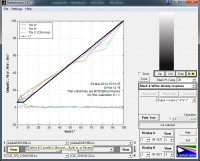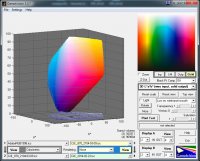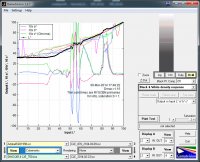soberprinter
Fan of Printing
- Joined
- Jan 31, 2014
- Messages
- 28
- Reaction score
- 57
- Points
- 53
- Location
- Erie, PA USA
- Printer Model
- Epson 2400, 1400, 3520, 410
A new kid here.
A little off topic: unevenness and muddiness in shadows is a tough one. The individual colored inks and black ink densities and how they are mixed in the driver, added to how that paper reacts, is one of the reasons many of us have gone to a RIP driver over the OEM one. I won't say that results are THAT much better than the OEM driver (with a good profile) but it does offer you much more control in the difficult areas (actually all areas) before the profile is made. Getting the ink densities correct for the paper and then linearization instead of relying on a fixed set of parameters does make a difference. Remember: we're trying to squeeze that LAST little bit of quality out of our inkjets. Sometimes you have to sacrifice a little gamut or Dmax to achieve the best overall results.
The main problem here is that it adds another full layer of complexity before you profile...(and you thought Argyll was confusing).
I find Gutenprint, actually, WinGP, which is a Windows compile of the source code (it's a google project) works very well. WinGP only works with 32bit versions of Photoshop and GIMP......BUT IT'S FREE! Gutenprint works with Linux and some version of Apple OS....and it's FREE also.
You want to use up a lot more paper and ink experimenting, try a RIP.
A little off topic: unevenness and muddiness in shadows is a tough one. The individual colored inks and black ink densities and how they are mixed in the driver, added to how that paper reacts, is one of the reasons many of us have gone to a RIP driver over the OEM one. I won't say that results are THAT much better than the OEM driver (with a good profile) but it does offer you much more control in the difficult areas (actually all areas) before the profile is made. Getting the ink densities correct for the paper and then linearization instead of relying on a fixed set of parameters does make a difference. Remember: we're trying to squeeze that LAST little bit of quality out of our inkjets. Sometimes you have to sacrifice a little gamut or Dmax to achieve the best overall results.
The main problem here is that it adds another full layer of complexity before you profile...(and you thought Argyll was confusing).
I find Gutenprint, actually, WinGP, which is a Windows compile of the source code (it's a google project) works very well. WinGP only works with 32bit versions of Photoshop and GIMP......BUT IT'S FREE! Gutenprint works with Linux and some version of Apple OS....and it's FREE also.
You want to use up a lot more paper and ink experimenting, try a RIP.