- Thread starter
- #81
- Joined
- Jan 4, 2012
- Messages
- 1,675
- Reaction score
- 1,309
- Points
- 277
- Location
- UK
- Printer Model
- Canon Pro9000 II
I have re-read the 660 chart (after a coffee) and it has produced a virtually identical result with either batch file so the D50M2 seems to make no visible difference in this case. I don't think the omission of -H in chartread is valid either. If you don't try these web suggestions you don't make progress. Still haven't made the beep work in chartread.


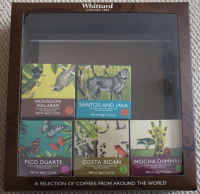






 I think it is a case of decreasing returns.
I think it is a case of decreasing returns.