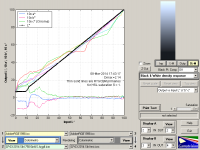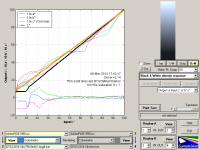- Joined
- Jan 18, 2010
- Messages
- 15,893
- Reaction score
- 8,907
- Points
- 453
- Location
- Residing in Wicklow Ireland
- Printer Model
- Canon/3D, CR-10, CR-10S, KP-3
Exactly!@RogerB I think I read somewhere in Argyll notes that the "u" option should not be used in profiles and was only intended for testing.
I think it is a case of decreasing returns.
But it's all good fun.
Just a quickie. I am able to get "only 756" patches using an i1Pro2. This requires half the size of targets as the prior generation of i1Pro devices and they must be read very carefully in addition it scans 200 times per second. I can't imagine how a ColorMunki device can reliably read these targets you guys are producing and give consistent results. What is the minimum aperture size the Munki needs and how fast does it scan?................
It may also be interesting to compare the results from the same target read using an i1Pro. That might answer the questions about possible hardware limitations when using the CM. Anyone care to send me their target?Hi Mike,
One thing I must try, is making up an additional mask strip out of matt black paper with a slightly narrower slot, to put in above the existing white mask. It would also be possible to add black paper end flaps to totally exclude light from the CM. It will be interesting to compare performance.
Specs please. Is Letter size OK? 8mm size patches OK? ...It may also be interesting to compare the results from the same target read using an i1Pro. That might answer the questions about possible hardware limitations when using the CM. Anyone care to send me their target?