- Thread starter
- #71
- Joined
- Jan 4, 2012
- Messages
- 1,675
- Reaction score
- 1,309
- Points
- 277
- Location
- UK
- Printer Model
- Canon Pro9000 II
I have been experimenting with Argyll, just for the fun of it and tried a 3 x A4 sheet of 2250 patches. I pushed up the B&W content by three times to 384 patches, 24 being black and 24 being white out of the 384. Difficult to say whether it is really any better than the 750 patch version. Here is a B&W test chart printed and scanned. It seems the black end is cramped, but I suspect it is an example of a poorer Dmax. In the centre is the original file image.
I am not sure whether Argyll has black point compensation switched on, or if you have a choice. The posted image difference looks worse than the real thing, possibly through the scanning process.
The third image is the Gamutvision B&W density response, without black point compensation, for the 2250 profile, which claims Dmax as 2.34, the dog leg is presumably related to the cramping.
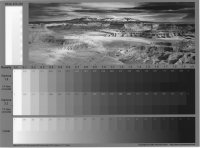
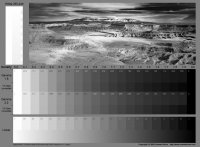
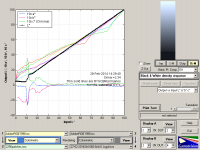
I am not sure whether Argyll has black point compensation switched on, or if you have a choice. The posted image difference looks worse than the real thing, possibly through the scanning process.
The third image is the Gamutvision B&W density response, without black point compensation, for the 2250 profile, which claims Dmax as 2.34, the dog leg is presumably related to the cramping.
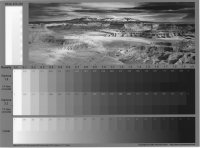
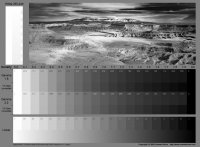
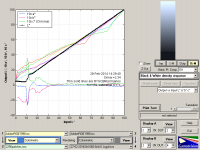
Last edited:

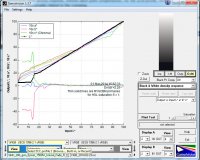
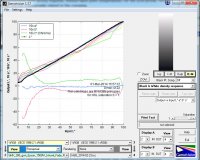

 .
.