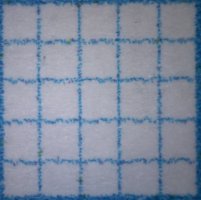- Thread starter
- #21
smeelah
Getting Fingers Dirty
- Joined
- May 18, 2022
- Messages
- 22
- Reaction score
- 6
- Points
- 23
- Printer Model
- HP 6L, HP 1018, HP M28
Hi Peter,I have also been confused by the Ginkgo Test image. Copying and printing it from post #6 produces a 20mm x 20mm print, but opening the image in a new tab and copying it produces a 15 cm x 15 cm print, so the image in post #6 is a thumbnail I think.
A 300 dpi scan of the thumbnail print made by the HP Laserjet 1018 looks very similar to the right hand print of post #1:
View attachment 14229
I'm wondering if you ever got a good print with the 1018?
thanks!