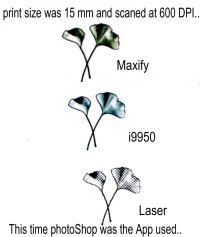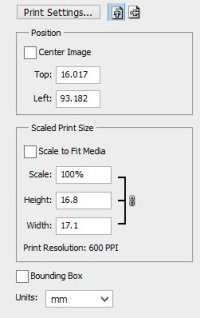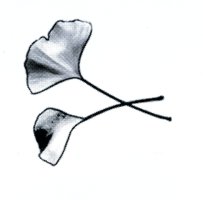- Joined
- Nov 27, 2010
- Messages
- 5,139
- Reaction score
- 5,022
- Points
- 373
- Location
- Copenhagen Denmark
- Printer Model
- Canon MP990
I have downloaded a thumbnail instead of the image, The image prints at 15 cm x 15 cm or 6" x 6". My prints then look like those printed by The Hat, Here is a 75 dpi scan of 3 prints joined, click to enlarge:......Just the image itself is about 15cm tall, and I print at 94%.
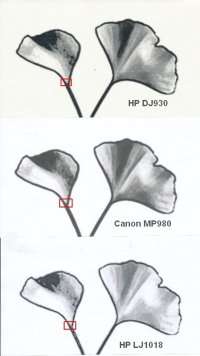
I have made 1200 dpi scans of the small red rectangles, this clearly shows the difference between the 3 printers. Notice the two HP printers have a very newspaper image like print and the Canon inkjet has a much smoother image. Top is HP DJ930, middle is HP LJ1018 and bottom is Canon MP 980. Click to enlarge:


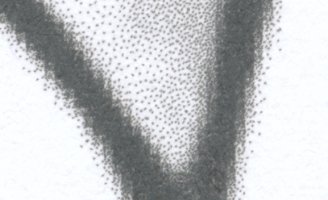
It seems that number of dpi alone doesn't tell all about print quality. How the printer processes the image file seems just as important.
Last edited: