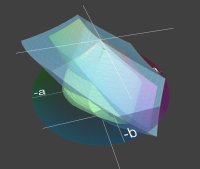W. Fisher
Printer Guru
- Joined
- Aug 13, 2015
- Messages
- 197
- Reaction score
- 99
- Points
- 143
- Printer Model
- Epsons, Canons, Brother.
Sort of curious as one printer I use says "It is no better than sRGB and why they only take image files in sRGB and not Adobe 1998 or ProPhoto as they are a waste and lose some colors."
I thought the 3880 was a full Adobe 1998 RGB printer (or maybe it was the monitor?), but seems ColorThink Pro 3 says otherwise with some Epson Glossy. It might be a bit more than sRGB in the green/yellow, but falls far short on the Blue/Purple side in the attached Luv image (e.g. Wireframe is sRGB, and the solid is the print ICC profile made with the i1 PhotoPro and its Profiler software.).
If it is a paper limitation, do any papers with the 3880 fall fully outside the sRGB pattern? Curious too if the new Cone deeper black PK soon to appear will show any improvement too.
W.F.
I thought the 3880 was a full Adobe 1998 RGB printer (or maybe it was the monitor?), but seems ColorThink Pro 3 says otherwise with some Epson Glossy. It might be a bit more than sRGB in the green/yellow, but falls far short on the Blue/Purple side in the attached Luv image (e.g. Wireframe is sRGB, and the solid is the print ICC profile made with the i1 PhotoPro and its Profiler software.).
If it is a paper limitation, do any papers with the 3880 fall fully outside the sRGB pattern? Curious too if the new Cone deeper black PK soon to appear will show any improvement too.
W.F.