- Joined
- Dec 20, 2010
- Messages
- 978
- Reaction score
- 1,007
- Points
- 233
- Location
- Ottawa, CANADA
- Printer Model
- Canon Pro-100, and Epson 3880
Hi Emu,Emulator said:
Thanks for the reply.
Yes I found that site, and will review the install instructions in more detail.
Have been too busy last couple of days to revisit the scene, but think a previous message may have given the clue I needed.
I have been trying to install my colomunki driver that came with the xrite software.
Apparently Argyll has its own driver which will hopefully solve the problem.
We will see what happens.
Roy

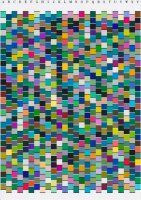



 . We are learning everyday from each other. Unfortunately I do not have a laser cutter to make a ruler like yours.
. We are learning everyday from each other. Unfortunately I do not have a laser cutter to make a ruler like yours.