- Thread starter
- #31
- Joined
- May 29, 2007
- Messages
- 2,729
- Reaction score
- 1,532
- Points
- 313
- Location
- Ghent, Belgium
- Printer Model
- SC-900 ET-8550 WF-7840 TS705
Even more patches: I managed to experiment with ArgyllCMS and cropping and pushing as many patches into a single sheet of A4 paper, which is easily readible by the Colormunki using my home-made ruler and I get this:
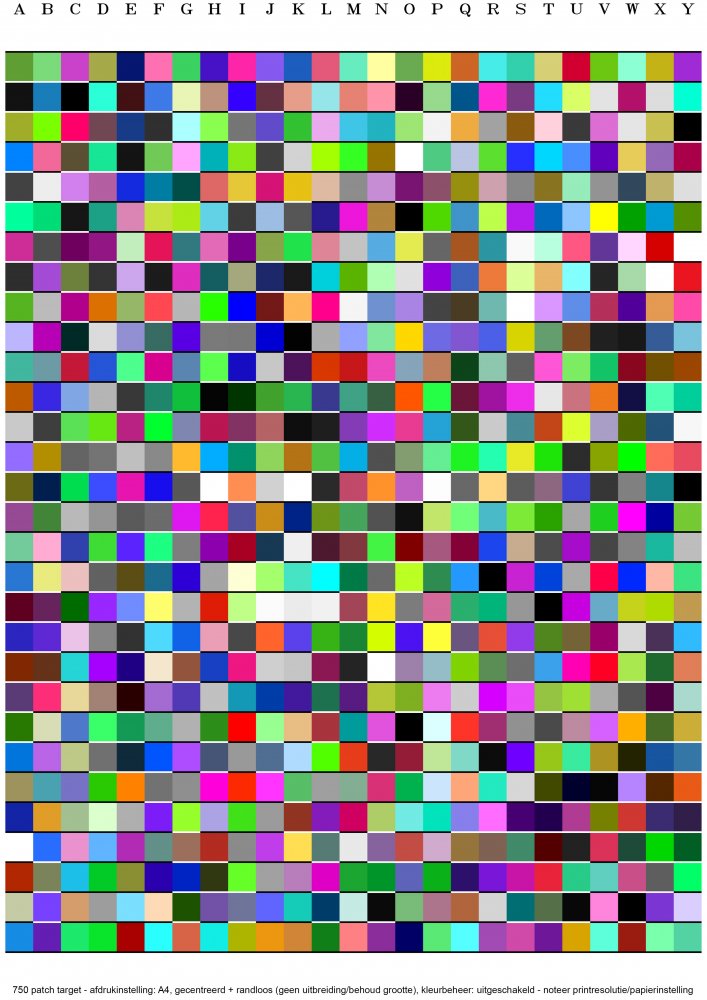
An astonishing amount of 750 patches on a single sheet of A4 and it is easily readible using a Colormunki device + my home-made ruler. The secret is enough white space before and after each row, so the Colormunki starts from reading white and ends with reading white, otherwise it will cause an error after reading a particular row.
An astonishing amount of 750 patches on a single sheet of A4 and it is easily readible using a Colormunki device + my home-made ruler. The secret is enough white space before and after each row, so the Colormunki starts from reading white and ends with reading white, otherwise it will cause an error after reading a particular row.


