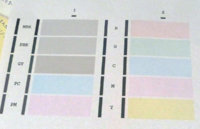- Joined
- Apr 19, 2007
- Messages
- 8,706
- Reaction score
- 7,177
- Points
- 393
- Location
- USA
- Printer Model
- Canon MB5120, Pencil
Thank you for answering the question.So no I don't have the PROOF
General Internet Rule: If you make a claim of fact and are challenged then it is incumbent on you to "link or slink"..... do you
I didn't make the claim. You did. Besides, if I did I wouldn't be asking you. I would present it.
I don’t have any more printers that I am willing to test your theory on
 My theory?
My theory? 
 See post #10 for who's theory this is. (Hint: YOU)
See post #10 for who's theory this is. (Hint: YOU)At least here you are making a theoretical claim and no one of fact.Because it may bite back with continued heavy purges or give a fatal error requiring a Service Call for a reset
I completely understand a concern of ruining an expensive printer as reason to not test an hypothesis. I would not demand you risk your printers.
Since you've brought up your concerns about printer apocalypses, we might as well continue this line of thought.
How would testing your claim [part (b)] cause these catastrophes on a Pro 100? One wouldn't have to override ink level monitoring or run the cartridge till empty and burn out your nozzles. Just time the "refill without reset" to before the prism is triggered and then "refill without reset" just after the prism has been triggered. Obviously one wouldn't do this with the same cartridge without a regular refill and reset first. The printer will either perform a new/replacement cartridge purge or not. Then you reset the cartridge, +/- topping it off, and you're back to business.
If it would help assuage your concerns, I will order a printer gods candle from Rev. Zombies Voodoo Shop in the French Quarter of New Orleans and light it for the protection of your printers.

Nope. All gone.don’t you have a Pro 100
Last edited: