Keith Cooper
Fan of Printing
- Joined
- Jun 21, 2020
- Messages
- 43
- Reaction score
- 110
- Points
- 68
- Printer Model
- Epson P5000
I've started testing the PRO-200 for a review and remebered how interested people were with the 300 and the print head serial/part numbers ;-)
This is the PRO-200 head
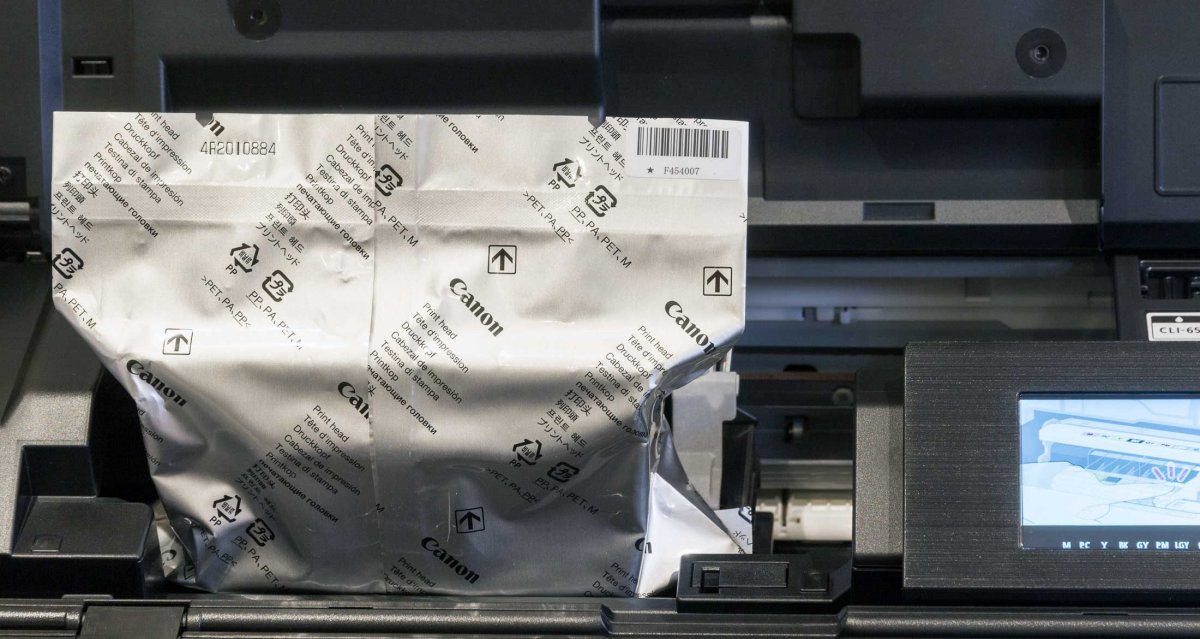
The full review is unlikely until after Christmas, but any specific questions, just let me know?
This is the PRO-200 head
The full review is unlikely until after Christmas, but any specific questions, just let me know?

 .
.