jpegman
Getting Fingers Dirty
- Joined
- Mar 20, 2011
- Messages
- 18
- Reaction score
- 7
- Points
- 31
- Location
- Boston Area
- Printer Model
- Epson R2880, WF3460, WF610
My WF3640 is about 8 months old, used every few days, and worked flawlessly using Epson OEM inks only. Yesterday, I decided to do a routine nozzle check and found 3 small segments missing. I have tried multiple black only cleanings, with resting for several hours between cleanings and also QImage Unclogg printouts, and CANNOT get the 3 pieces to clear.
Coincidentally, my Black ink cartridge ran out and it was replaced with a new OEM 252XL cart with the problem remaining!
Anyone have any suggestions?
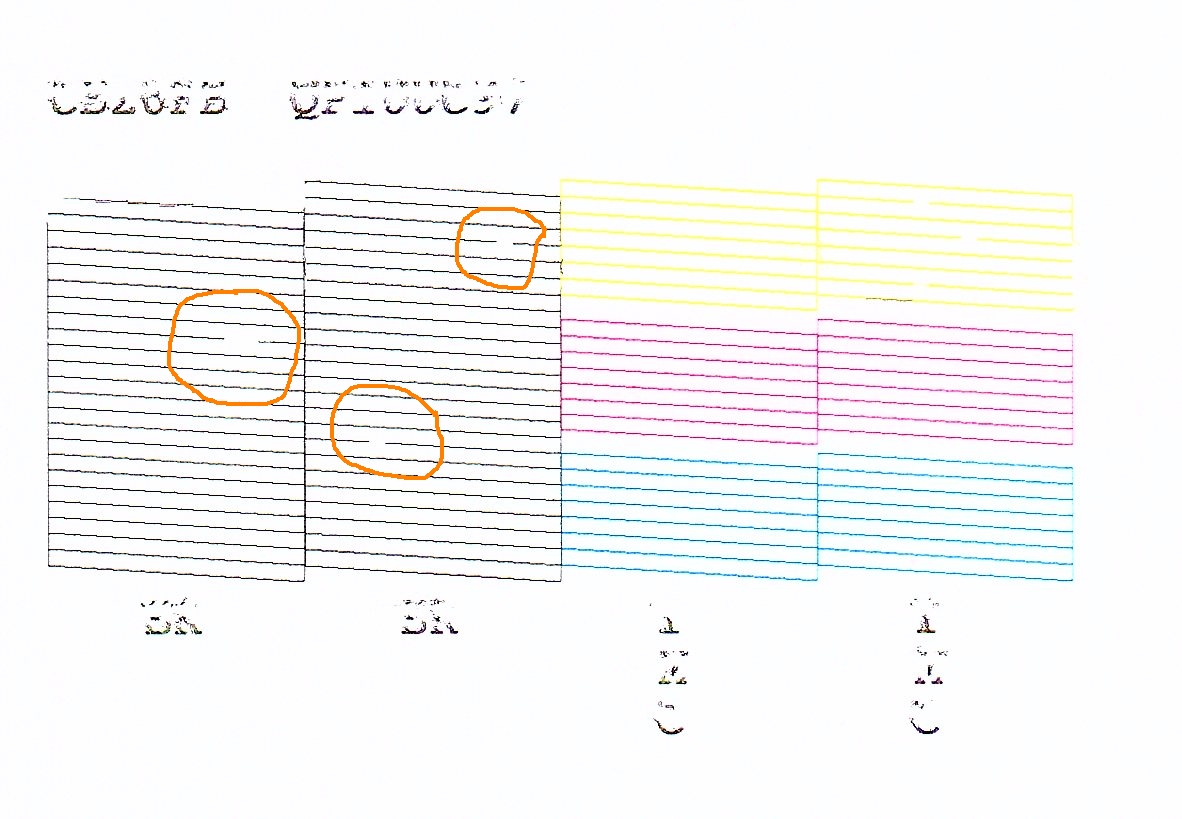
Coincidentally, my Black ink cartridge ran out and it was replaced with a new OEM 252XL cart with the problem remaining!
Anyone have any suggestions?
