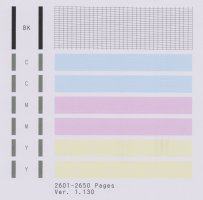- Thread starter
- #521
palombian
Printer Master
- Joined
- Feb 4, 2014
- Messages
- 1,914
- Reaction score
- 2,301
- Points
- 297
- Location
- Belgium
- Printer Model
- PRO10,PRO9500II,MB5150,MG8250
How are the nozzle tests.. do you see significant banding on some (or all) colours?.
Mine are perfect for black, magenta and yellow but cyan shows banding. It doesn't improves with cleaning but, at least, it hasn't gone worse during the last months.
As real life prints on standard quality are fine and I seldom print in colour with my MB5150, I'm not concerned.
All the same, my next purchase of ink won't be Inktec, but GI-56 bottles. In fact, I'm more or less forced to purchase OEM, because my usual supplier of Inktec inks seems to have disappeared.
P.S.
For what it seems, practically all people here who used third party ink on a Maxify has experienced problems sooner or later. Usually starting with mild banding in the nozzle checks, sometimes progressing to more severe issues: i.e. a dead printhead ( that’s me).
We need somebody with a ‘virgin’ printhead that hasn’t seen anything else but OEM ink from the setup carts and afterwards GI-56 ink, This is the only way to tell for sure if this bottled Canon ink is a reasonably safe bet for the health of the printheads.
BK PFI-701BK, C+Y GI-56, M octopus-office.de (as all others before)