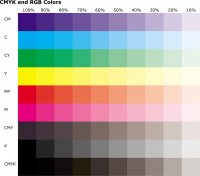- Joined
- Apr 19, 2007
- Messages
- 8,706
- Reaction score
- 7,171
- Points
- 393
- Location
- USA
- Printer Model
- Canon MB5120, Pencil
There is a Quiet setting in the Maintenance tab for my MB5120. Maybe this setting will slow down printing similarly to your High Quality setting and you can once again print Blacks without issue in Standard Quality.Since the Maxify has no draft setting