- Joined
- Dec 2, 2007
- Messages
- 493
- Reaction score
- 394
- Points
- 223
- Location
- USA - NJ
- Printer Model
- MP830 MP980
just hit a milestone, 50,000 pages printed on my MP830. now not sure if i should expect it to die soon or just keep plugging along
for those who like numbers:
- at 37,000 pages hit the "waste pad full" wall, so about a year ago i changed the waste pads, see
http://www.printerknowledge.com/thr...-pad-replacement-at-37-000-pages-w-pics.7646/
- at 50,000 pages now, 13,000 pages on new waste pads and showing 35% full
changing my MP830 waste pads was not easy, will be easier next time around if my MP830 makes it that far. i put in new waste pads, seem to remember them running about $15, figured for what this printer has saved my in term of refills and longevity need to treat it right.
MP830 manual says useful life is 18,000 pages, so at 50,000 may be living on borrowed time.
anyone have their total pages printed numbers ?
J
--------------------------------------------------------------------------------------
• Printers: Canon MP830, IP4500, MX700, MX860, MX870, MP980
• Method: German Durchstich Method, Lazy Method(refill single set of ink carts)
• Ink: Hobbicolors and OCP
• Misc: Squeeze bottles - so much easier than syringes
for those who like numbers:
- at 37,000 pages hit the "waste pad full" wall, so about a year ago i changed the waste pads, see
http://www.printerknowledge.com/thr...-pad-replacement-at-37-000-pages-w-pics.7646/
- at 50,000 pages now, 13,000 pages on new waste pads and showing 35% full
changing my MP830 waste pads was not easy, will be easier next time around if my MP830 makes it that far. i put in new waste pads, seem to remember them running about $15, figured for what this printer has saved my in term of refills and longevity need to treat it right.
MP830 manual says useful life is 18,000 pages, so at 50,000 may be living on borrowed time.
anyone have their total pages printed numbers ?
J
--------------------------------------------------------------------------------------
• Printers: Canon MP830, IP4500, MX700, MX860, MX870, MP980
• Method: German Durchstich Method, Lazy Method(refill single set of ink carts)
• Ink: Hobbicolors and OCP
• Misc: Squeeze bottles - so much easier than syringes

 Congratulation @
Congratulation @



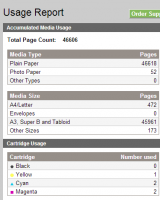
 these kinds of posts!
these kinds of posts! 