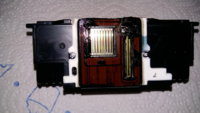- Joined
- Nov 27, 2010
- Messages
- 5,138
- Reaction score
- 5,020
- Points
- 373
- Location
- Copenhagen Denmark
- Printer Model
- Canon MP990
It looks to me like a problem with the purge unit section for pigment black. Have you tested its function? Here is a purge unit test by @turbguy .This is what I suspect was/is my problem.
After bathing the head the nozzle checks are fine, but as soon as you start to print the ink doesn't come through.
Cleaning cycles do not help.
It is not a cartridge feed problem.