Metallo
Printer Guru
Hi folks,
This my third refill with the color carts, so far I did not encounter any issues.
Today, my Magenta came up with the refill message, so I removed the cart and refilled as usual. I use the genuine carts and this method to refill them.
I put the Magenta cart on the scale, it was 28 gr. so I refilled up to 40 gr.
However, the printer was giving me the B504 error on the Magenta cart.
So I refilled both C and Y because they also were empty.
Now, the printer prints but I get the following levels:
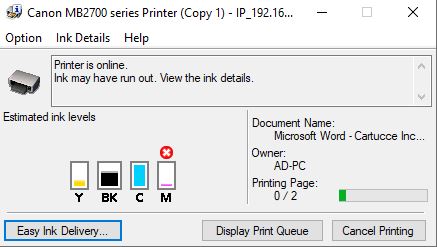
The nozzle check seems OK so I have no clou why the printer behaves this way.
Any thoughts?
Thank you,
Alex
This my third refill with the color carts, so far I did not encounter any issues.
Today, my Magenta came up with the refill message, so I removed the cart and refilled as usual. I use the genuine carts and this method to refill them.
I put the Magenta cart on the scale, it was 28 gr. so I refilled up to 40 gr.
However, the printer was giving me the B504 error on the Magenta cart.
So I refilled both C and Y because they also were empty.
Now, the printer prints but I get the following levels:
The nozzle check seems OK so I have no clou why the printer behaves this way.
Any thoughts?
Thank you,
Alex


