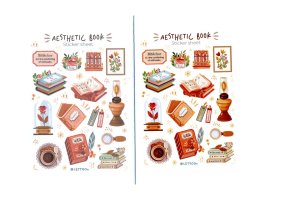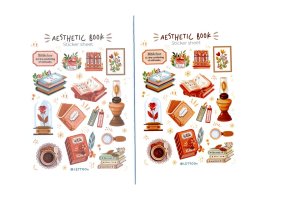- Joined
- Apr 19, 2007
- Messages
- 8,706
- Reaction score
- 7,171
- Points
- 393
- Location
- USA
- Printer Model
- Canon MB5120, Pencil
Thanks for the answers. They helped along with your latest Canon experience.
Could this be the image you use to make the prints with? If the image file caused the same issues on a Canon printer with Canon inks and Canon paper (and different printing App, too?) then this is very suspicious for the source image as the root of the problem.
If you are comfortable posting the actual source file then we can examine it and try printing it out on our printers.
Could this be the image you use to make the prints with? If the image file caused the same issues on a Canon printer with Canon inks and Canon paper (and different printing App, too?) then this is very suspicious for the source image as the root of the problem.
If you are comfortable posting the actual source file then we can examine it and try printing it out on our printers.