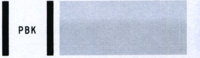Emet
Newbie to Printing
- Joined
- Feb 11, 2018
- Messages
- 4
- Reaction score
- 0
- Points
- 6
- Printer Model
- canon pro-1
Has anyone got instructions on how to remove and replace the printhead if I go that route.
I think I can do it. I have quite a bit of experience in this realm, enough to know that I can easily mess up if I don't have good directions.
I think I can do it. I have quite a bit of experience in this realm, enough to know that I can easily mess up if I don't have good directions.