You are using an out of date browser. It may not display this or other websites correctly.
You should upgrade or use an alternative browser.
You should upgrade or use an alternative browser.
Colormunki Photo repair
- Thread starter palombian
- Start date
Feri
Printing Apprentice
- Joined
- Jan 4, 2019
- Messages
- 7
- Reaction score
- 14
- Points
- 15
- Printer Model
- Canon Pro-100
@palombian
I replaced the cable, refurbished the reflective strips and my Colormunki is working again
Edit:
I replaced the cable, refurbished the reflective strips and my Colormunki is working again

Edit:
- Thread starter
- #23
palombian
Printer Master
- Joined
- Feb 4, 2014
- Messages
- 1,914
- Reaction score
- 2,301
- Points
- 297
- Location
- Belgium
- Printer Model
- PRO10,PRO9500II,MB5150,MG8250
@palombian
I replaced the cable, refurbished the reflective strips and my Colormunki is working again
Edit:
Great news.
The reflective strips were the cause (thanks again for finding this), but renewing the cable doesn't harm.
Happy profiling !
NMP_Mycroft
Print Lurker
- Joined
- Apr 8, 2019
- Messages
- 1
- Reaction score
- 0
- Points
- 1
- Printer Model
- Pixma mg5115
- Thread starter
- #25
palombian
Printer Master
- Joined
- Feb 4, 2014
- Messages
- 1,914
- Reaction score
- 2,301
- Points
- 297
- Location
- Belgium
- Printer Model
- PRO10,PRO9500II,MB5150,MG8250
Seems there are at least two hardware versions, one with the reflective markers on a strip, another where they are on the wheel.
I remember someone who repaired your version by discarding the strip and glue white markers on the wheel (I used aluminum tape).
There are 2 markers on the calibrate position, the other positions have one marker.
I remember someone who repaired your version by discarding the strip and glue white markers on the wheel (I used aluminum tape).
There are 2 markers on the calibrate position, the other positions have one marker.
Adamphotoman
Getting Fingers Dirty
- Joined
- Oct 18, 2019
- Messages
- 41
- Reaction score
- 49
- Points
- 48
- Location
- Praries
- Printer Model
- Canon ipf8300
I have an older Colormunki. I bought it used back in 2013. Mine has the mounting strip for the reflective positioning rectangular squares intact. Also the flexible circuit strip is also in good shape. However the reflectors are discoloured and defective.
I also used shiny metal tape. It now works with Colormunki software and the newer i1studio software as well as an older ColorEyes software. I thought I would share a picture of one of the reflective discoloured rectangular squares.
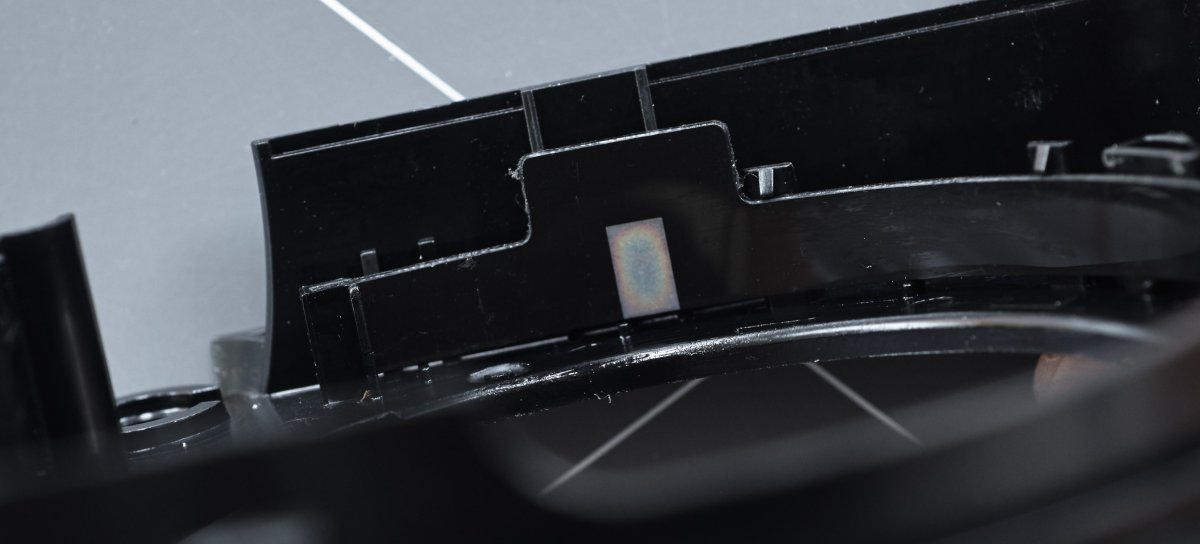
I also used shiny metal tape. It now works with Colormunki software and the newer i1studio software as well as an older ColorEyes software. I thought I would share a picture of one of the reflective discoloured rectangular squares.
Last edited:
- Thread starter
- #27
palombian
Printer Master
- Joined
- Feb 4, 2014
- Messages
- 1,914
- Reaction score
- 2,301
- Points
- 297
- Location
- Belgium
- Printer Model
- PRO10,PRO9500II,MB5150,MG8250
Great, @Adamphotoman and thanks for sharing !
It is thanks to @Feri that this finally was resolved.
Glad enough we don't need to buy a new (not so cheap) i1Display Studio.
Thanks also to X-Rite for the continued software support of the Colormunki.
The best purchase I ever made for printing.
It is thanks to @Feri that this finally was resolved.
Glad enough we don't need to buy a new (not so cheap) i1Display Studio.
Thanks also to X-Rite for the continued software support of the Colormunki.
The best purchase I ever made for printing.
Adamphotoman
Getting Fingers Dirty
- Joined
- Oct 18, 2019
- Messages
- 41
- Reaction score
- 49
- Points
- 48
- Location
- Praries
- Printer Model
- Canon ipf8300
Thank you @Feri.
In this case if it is broke then fix it !
X Rite supports and does not support in the same breath. They would not repair my unit at all - they only wanted to sell me a new one.
All it would have taken was a $1 part and maybe 15 minutes of their time. It took me longer the 1st time I opened the unit, but after a couple of attempts it does not take too long at all.
Instead all X Rite would offer was 20% off buying a brand new replacement.
The fact that newish i1studio software still talks to the ColorMunki is reassuring. I run version 1.1.0 on Yosemite, not the most current version.
What I am most impressed with is that for copying artwork with a Betterlight scan back or with Nikon D800-D850, one can use the scanner mode in i1studio to make a [capture] input colour profile. BTW, X Rite calls it a camera profile in the newer version, but it works very similar. Also, in this mode it can work as a stand alone software without the need to be plugged in to the ColorMunki [like a dongle], and this they do not charge for.
Still the i1stdio software prompts me to register every time I open it. I worry that if I do then it will stop seeing the ColorMunki.
In this case if it is broke then fix it !
X Rite supports and does not support in the same breath. They would not repair my unit at all - they only wanted to sell me a new one.
All it would have taken was a $1 part and maybe 15 minutes of their time. It took me longer the 1st time I opened the unit, but after a couple of attempts it does not take too long at all.
Instead all X Rite would offer was 20% off buying a brand new replacement.
The fact that newish i1studio software still talks to the ColorMunki is reassuring. I run version 1.1.0 on Yosemite, not the most current version.
What I am most impressed with is that for copying artwork with a Betterlight scan back or with Nikon D800-D850, one can use the scanner mode in i1studio to make a [capture] input colour profile. BTW, X Rite calls it a camera profile in the newer version, but it works very similar. Also, in this mode it can work as a stand alone software without the need to be plugged in to the ColorMunki [like a dongle], and this they do not charge for.
Still the i1stdio software prompts me to register every time I open it. I worry that if I do then it will stop seeing the ColorMunki.
Last edited:
- Thread starter
- #29
palombian
Printer Master
- Joined
- Feb 4, 2014
- Messages
- 1,914
- Reaction score
- 2,301
- Points
- 297
- Location
- Belgium
- Printer Model
- PRO10,PRO9500II,MB5150,MG8250
There is indeed a change since the last i1Studio 1.5 software update: it doesn't detect the Colormunki as a device for registration.
This was possible on the previous version (wich is still downloadable as is the original Colormunki software).
PS: I always keep a history of installation files for every device
This was possible on the previous version (wich is still downloadable as is the original Colormunki software).
PS: I always keep a history of installation files for every device
Adamphotoman
Getting Fingers Dirty
- Joined
- Oct 18, 2019
- Messages
- 41
- Reaction score
- 49
- Points
- 48
- Location
- Praries
- Printer Model
- Canon ipf8300
I have some confusion.
If it doesn't detect the Colormunki for registration does the device still work and make profiles?
v1.5.0 is actually v1.1.2 ? Also the supported OS X are [10.12 / 10.13 / 10.14] and I am running
[10.10.5]. Here is a screen capture from the download site.
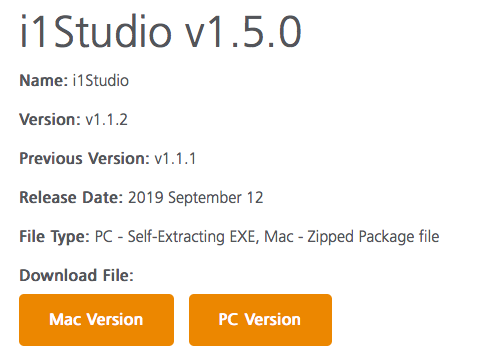
My version is v1.1.0 and is not available for download. The release notes say supported
OSX is [10.11 / 10.12 / 10.13] , but it works on [10.10.5]
I suppose I should count my blessings and leave well enough alone and not upgrade as more things may get broken.
it doesn't detect the Colormunki as a device for registration.
If it doesn't detect the Colormunki for registration does the device still work and make profiles?
v1.5.0 is actually v1.1.2 ? Also the supported OS X are [10.12 / 10.13 / 10.14] and I am running
[10.10.5]. Here is a screen capture from the download site.
My version is v1.1.0 and is not available for download. The release notes say supported
OSX is [10.11 / 10.12 / 10.13] , but it works on [10.10.5]
I suppose I should count my blessings and leave well enough alone and not upgrade as more things may get broken.

