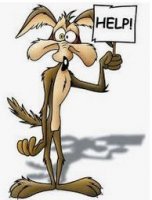- Thread starter
- #31
palombian
Printer Master
- Joined
- Feb 4, 2014
- Messages
- 1,914
- Reaction score
- 2,301
- Points
- 297
- Location
- Belgium
- Printer Model
- PRO10,PRO9500II,MB5150,MG8250
I have some confusion.
If it doesn't detect the Colormunki for registration does the device still work and make profiles?
v1.5.0 is actually v1.1.2 ? Also the supported OS X are [10.12 / 10.13 / 10.14] and I am running
[10.10.5]. Here is a screen capture from the download site.
View attachment 9402
My version is v1.1.0 and is not available for download. The release notes say supported
OSX is [10.11 / 10.12 / 10.13] , but it works on [10.10.5]
I suppose I should count my blessings and leave well enough alone and not upgrade as more things may get broken.
I downloaded this version on PC and it shows 1.5 when installed.
It works flawlessly, no difference in the profiles with previous versions.
Only it doesn't detect the old Colormunki device for registration.
IMO this is not needed and you can switch off check new versions and registration on startup.