Łukasz
Printer Guru
- Joined
- Jul 3, 2014
- Messages
- 250
- Reaction score
- 393
- Points
- 138
- Location
- Poland
- Printer Model
- MG6250 (MG5150 before)
Martin is right, x20/x21 ink type printers have third bar for C and M inks. And they have only one "blue block" lower?
x25/x26 ink type printers have only two bars in extended nozzle check, but they have second "blue block", i guess for testing small droplets only.
And here are four test prints:
iP3600 MG5100
iP4800 MG6200
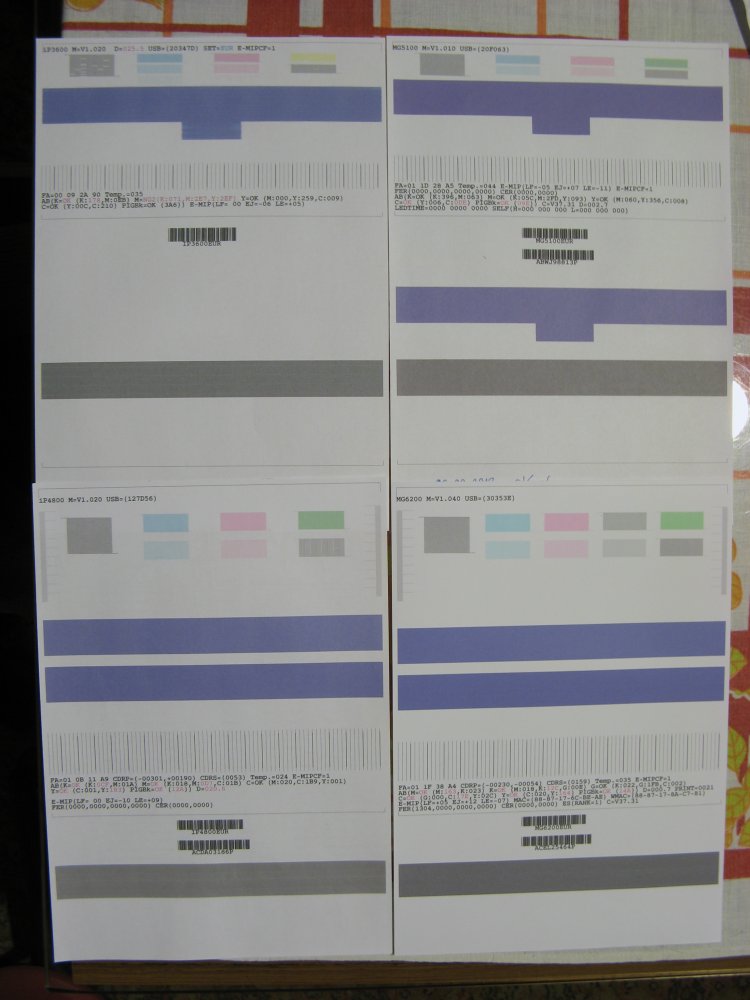
Peter is also right with yellow/green bar.
Third bar may be sometimes very hard to spot (not picked up in scanned image), but in MG5100 (MG5150) test print there is no room for third bar...
Ł.
x25/x26 ink type printers have only two bars in extended nozzle check, but they have second "blue block", i guess for testing small droplets only.
And here are four test prints:
iP3600 MG5100
iP4800 MG6200
Peter is also right with yellow/green bar.
Third bar may be sometimes very hard to spot (not picked up in scanned image), but in MG5100 (MG5150) test print there is no room for third bar...
Ł.
