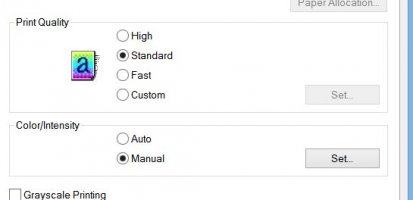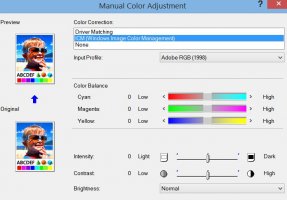- Joined
- Apr 19, 2007
- Messages
- 8,706
- Reaction score
- 7,171
- Points
- 393
- Location
- USA
- Printer Model
- Canon MB5120, Pencil
Is this a hacked third party firmware, like what was available for certain optical drives in the good old days?combined with third party firmware
Is a flash utility required to flash the EEPROM with the aftermarket firmware?
What additional functions are available?