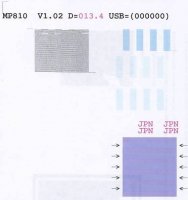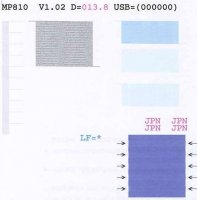- Joined
- Sep 10, 2007
- Messages
- 1,562
- Reaction score
- 1,442
- Points
- 293
- Location
- Laramie, Wyoming
- Printer Model
- Canon i960, Canon i9900
Actually, I suspect that the majority of print head failures (the ones that have obvious missing patterns during nozzle checks) are due to failures not in the nozzles, BUT IN THE MUTIPLEXING SCHEME ELECTRONICS embedded in the head circuits. These are electronics that fall far below the resolution you can achieve without using microscopy.