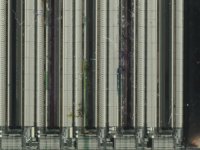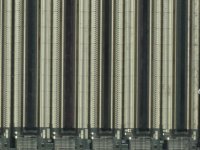- Thread starter
- #31
- Joined
- Jun 16, 2006
- Messages
- 3,645
- Reaction score
- 85
- Points
- 233
- Location
- La Verne, California
- Printer Model
- Epson WP-4530
It appears that none of the nozzles are clogged. You've already taken one step in isolating the problem beyond clogged nozzles and that is to try another print head. Another step if possible is to try your two print heads in another printer. It doesn't have to be an iP4000, it could be one of the all-in-ones like an MP780. Another thing you could try is some different cartridges, especially Canon OEM. Good luck.