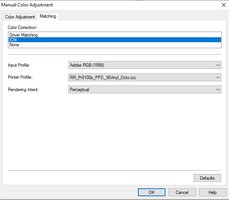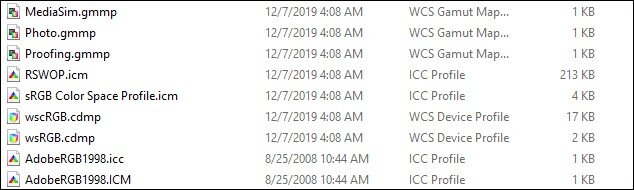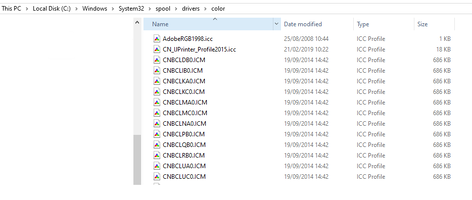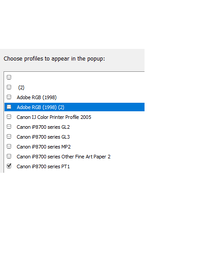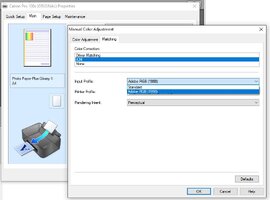- Joined
- Dec 27, 2014
- Messages
- 6,185
- Reaction score
- 7,373
- Points
- 373
- Location
- Germany
- Printer Model
- L805, WF2010, ET8550, T3100X
I'm not really getting it - please read the older postings - AdobeRGB is not a printer profile but a color space so it won't be available as a printer profile for a specific printer. You probably have an option somewhere to select between AodbeRGB or sRGB, and the driver uses the Canon printer profile if you activate that profile via the ICM option. But the driver does not let you select any other .icc or .icm drivers e.g. created by paper manufacturers.