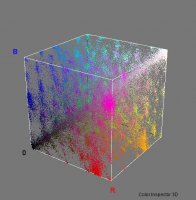ninj
Print Addict
- Joined
- Dec 28, 2011
- Messages
- 120
- Reaction score
- 151
- Points
- 193
I needed to generate some test patches for 4x6 paper (Kodak Advanced, which I found in my local Tesco reduced from £6 to £1.50) and, after some tinkering, came up with the following incantations, which I'm posting here in case they are of use to anyone. Based on CAP480, but optimised for 4x6 inches with 11 rows by 11 columns, or 121 patches per page. Add or subtract 121 from the -f parameter to increase or decrease the number of sheets if required. This one uses 4 sheets and has 484 patches:
targen -v -d2 -G -e6 -B5 -g128 -f484 ip8750_kodak_advanced_glossy
printtarg -v -ii1 -a1.05 -A0.6 -T300 -R21 -m2 -P -L -p4x6 ip8750_kodak_advanced_glossy
In printtarg I saved paper by adding the -L parameter to remove the wide left-hand margin used for clamping by the i1 but not required for the Colormunki. (Took me a while to work why that was happening!)
targen -v -d2 -G -e6 -B5 -g128 -f484 ip8750_kodak_advanced_glossy
printtarg -v -ii1 -a1.05 -A0.6 -T300 -R21 -m2 -P -L -p4x6 ip8750_kodak_advanced_glossy
In printtarg I saved paper by adding the -L parameter to remove the wide left-hand margin used for clamping by the i1 but not required for the Colormunki. (Took me a while to work why that was happening!)