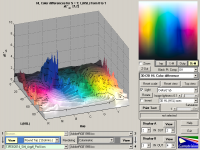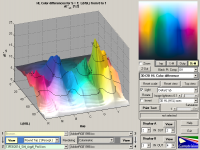- Thread starter
- #31
- Joined
- Jan 4, 2012
- Messages
- 1,675
- Reaction score
- 1,309
- Points
- 277
- Location
- UK
- Printer Model
- Canon Pro9000 II
Many thanks @pharmacist, it took 13.5 minutes on my ancient Intel dual core. I must say it was nice to see a computer working hard!
The only trouble I had after your last posted advice, was appreciating the correct directory protocol. Although you had stated so, I had not taken on board the significance that you should start in the Profile destination directory, where you had placed the group of ti files, rather than the Argyll program directory. The PATH setting obviously took care of access to the program files. The fact that the program could not find the A4profile.ti3 file drove the point home.
I will now have a look at the profile in Gamutvision.
The next target will be to get @The Hat & @rodbam making Argyll profiles.
The only trouble I had after your last posted advice, was appreciating the correct directory protocol. Although you had stated so, I had not taken on board the significance that you should start in the Profile destination directory, where you had placed the group of ti files, rather than the Argyll program directory. The PATH setting obviously took care of access to the program files. The fact that the program could not find the A4profile.ti3 file drove the point home.

I will now have a look at the profile in Gamutvision.
The next target will be to get @The Hat & @rodbam making Argyll profiles.



 .
.