- Joined
- May 6, 2011
- Messages
- 505
- Reaction score
- 203
- Points
- 183
- Location
- Cluj-Napoca, Romania
- Printer Model
- Epson L800, 1400; ML-2165W
@Emulator : I am not an expert, my understanding of what this software can do and color management in general is very limited. I feel like I only began to scratch the surface of what argyllcms can do and it will take time and work to get to a "expert" state. Lots of time and work!...
Anyway here's what I use for one A4 page with 750 patches:
targen -v -c "conditioning_profile.icc" -d2 -G -e4 -B4 -g128 -f750 A4
printtarg -v -ii1 -a1.05 -A0.85 -b -t600 -C -L -M6 -P -p230x380 A4
chartread -v -H -T0.4 A4
colprof -v -qh -i D50 -o 1931_2 -S sRGB.icm -cmt -dpp -D"printer_ink_paper_sRGB" -C"comments" -O"printer_ink_paper_sRGB.icc" A4
@crenedecotret did a profile for me last year and I use it as a conditioning profile.
Before printing I modify the image
from this: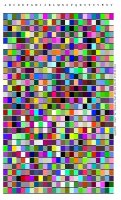 to this:
to this:  using PS
using PS
To print the target I use Qimage with Prtr icc, Interpolation and Sharpening all off.
To read the target I use a homemade glider and the ColorMunki.
I'm still not sure if it's better to use sRGB or AdobeRGB, more testing necessary.
Anyway here's what I use for one A4 page with 750 patches:
targen -v -c "conditioning_profile.icc" -d2 -G -e4 -B4 -g128 -f750 A4
printtarg -v -ii1 -a1.05 -A0.85 -b -t600 -C -L -M6 -P -p230x380 A4
chartread -v -H -T0.4 A4
colprof -v -qh -i D50 -o 1931_2 -S sRGB.icm -cmt -dpp -D"printer_ink_paper_sRGB" -C"comments" -O"printer_ink_paper_sRGB.icc" A4
@crenedecotret did a profile for me last year and I use it as a conditioning profile.
Before printing I modify the image
from this:
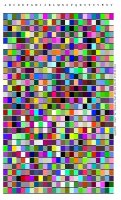 to this:
to this:  using PS
using PSTo print the target I use Qimage with Prtr icc, Interpolation and Sharpening all off.
To read the target I use a homemade glider and the ColorMunki.
I'm still not sure if it's better to use sRGB or AdobeRGB, more testing necessary.
Last edited:

 ,
, 