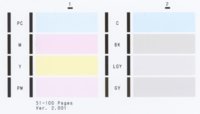- Joined
- Apr 19, 2007
- Messages
- 8,706
- Reaction score
- 7,171
- Points
- 393
- Location
- USA
- Printer Model
- Canon MB5120, Pencil
You can save your scans as JPG's instead it TIF's so they are not as large. Then use the "Upload a File" button (next to "Post Reply") to add the images from your hard drive to your post.
Your nozzle check looks good to me compared to what I see on the internet. Please crop the nozzle check scan in the future.
The evaluation images that The Hat provided does show obvious color shift in the Reds/Oranges.
At this point, others more familiar with your hardware/software will need to help. If I come across something I will report. Good luck.
Your nozzle check looks good to me compared to what I see on the internet. Please crop the nozzle check scan in the future.
The evaluation images that The Hat provided does show obvious color shift in the Reds/Oranges.
I am not sure what "uncalibrated" means in the scope of things. If the scanned image we see fairly represents what you see in the printed hard copy then it is not much of a factor in helping you resolve your questions.I have scanned on an uncalibrated Epson V600 using Image Capture
At this point, others more familiar with your hardware/software will need to help. If I come across something I will report. Good luck.