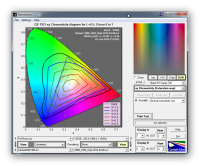- Joined
- Jan 4, 2012
- Messages
- 1,675
- Reaction score
- 1,309
- Points
- 277
- Location
- UK
- Printer Model
- Canon Pro9000 II
Yes that looks a bit different! Are you using OEM inks, I am not. If you look at the gamut it does exceed sRGB in places.
ProPhoto looks a so much larger colour space, I wonder which printer could make full use of it.
ProPhoto looks a so much larger colour space, I wonder which printer could make full use of it.