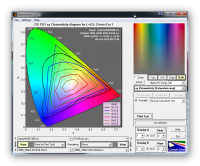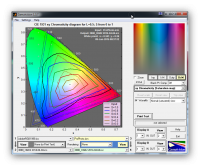- Joined
- Dec 20, 2010
- Messages
- 978
- Reaction score
- 1,007
- Points
- 233
- Location
- Ottawa, CANADA
- Printer Model
- Canon Pro-100, and Epson 3880
@Emulator That was something I couldn’t understand, when you said that the 3880 could do a better print than your 9000 could, I just put that down to something that you may have been doing wrong in your print setup before output.
I have the predecessor to the 9000 and it can blow any of my Pro pigment printers away on gloss, dye ink is still the king on photo glossy paper..
my experiences are the same as The Hat's
I no longer have the Pro900011. When the printhead failed couple of years ago I was able to get a Pro 100 for almost the same price as a new printhead for the 9000.
Attached are the profile of each printer on Red River Ultrapro gloss - on my glossy paper of choice. The profiles are standard Colomunki without enhancement.
My interpretation is that that for practical evaluation the could be considered almost identical. Unfotunately we cannot reproduce the full rotating effect of the 3D gamut image.
My view is that the two extra gray inks enhance the B&W prints of the Pro 100 past the Pro 9000-11
Of course there are some pro9000 fans who will take me to task for that rash statement.
RS