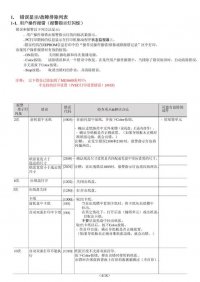- Joined
- Nov 27, 2010
- Messages
- 5,139
- Reaction score
- 5,022
- Points
- 373
- Location
- Copenhagen Denmark
- Printer Model
- Canon MP990
It looks like you are right. The EEPROM printouts are likely not fakes. Also the service manual also has a couple of pages from the parts catalog. see p17/18. The absorbers are pos. 14 and 15.
I downloaded the service tool v4718, even if it was more than 16MB and service tools are normally less than 1 MB. The download is a .rar archive which after unpacking contains this:
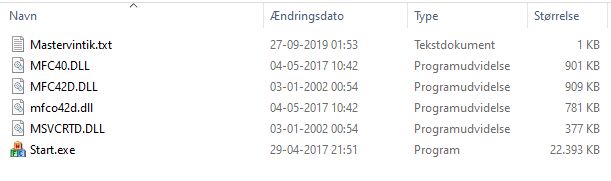
That Start.exe looks highly suspect to me even if it was accepted by both AVG and MBAM. I think I will test the program, but not on my main computer,
Maybe we are slowly making progress re these newer service tools and printers? We have actually learned a lot since the start of this thread.
I downloaded the service tool v4718, even if it was more than 16MB and service tools are normally less than 1 MB. The download is a .rar archive which after unpacking contains this:
That Start.exe looks highly suspect to me even if it was accepted by both AVG and MBAM. I think I will test the program, but not on my main computer,
Maybe we are slowly making progress re these newer service tools and printers? We have actually learned a lot since the start of this thread.