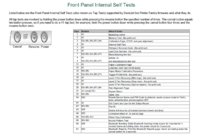Paul W.
Print Addict
- Joined
- Jan 9, 2013
- Messages
- 339
- Reaction score
- 183
- Points
- 192
- Location
- Billings, MT
- Printer Model
- Epson 1430 HP 932 Canon iP8720
Where can I find a larger more printable version of this file?

It's familiar to us as the pattern you get when running the Alignment utility for the HP 9xx series. What I show here is the best I could find, at 96 ppi, about 3x4 inches. I'd like something at around 250 ppi, at 8 1/2 x 11.
Thank you.
It's familiar to us as the pattern you get when running the Alignment utility for the HP 9xx series. What I show here is the best I could find, at 96 ppi, about 3x4 inches. I'd like something at around 250 ppi, at 8 1/2 x 11.
Thank you.