- Joined
- Dec 27, 2014
- Messages
- 6,344
- Reaction score
- 7,560
- Points
- 373
- Location
- Germany
- Printer Model
- L805, WF2010, ET8550, T3100X
I was using PGI-72 pigment inks by octoinkjet, no problems as mentioned.
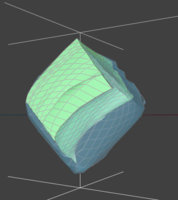
Yes I remember his short report too, and I think he did not suspect clogging of the nozzles but clogging of the small fine ink lines in the head which are leading to the nozzle plate .... And ISF is right to point out the sponge design of the carts......
Pharmacist did try something similar with BCI-6 carts and it didn’t work out for him...
The Canon print head needs certain chemicals and the correct viscosity to function effectively, but Epson inks fail to work in the same way in the Canon head.This is a warning to all who are going to take the risk. I once took the risk and filled fuji DL dye ink in a canon... but when there was the slightest sign of bad ink flow I stopped the trial.