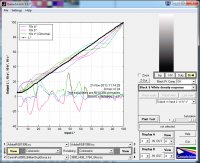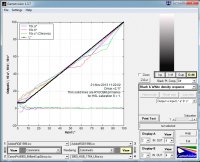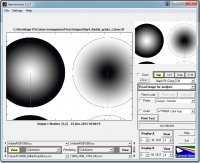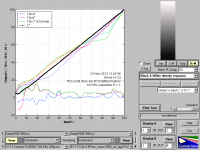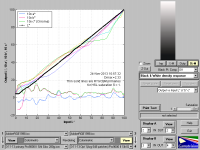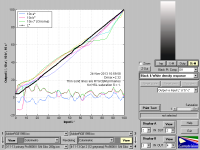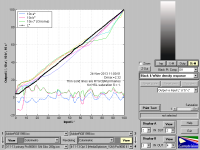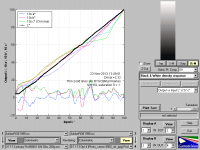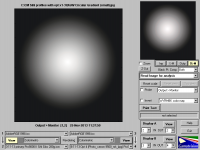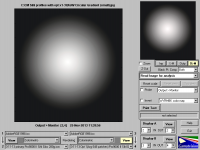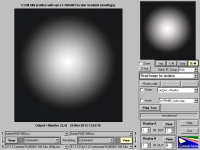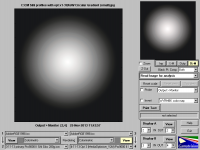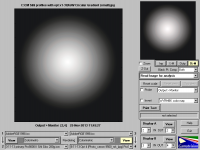- Thread starter
- #41
- Joined
- Jan 4, 2012
- Messages
- 1,675
- Reaction score
- 1,309
- Points
- 277
- Location
- UK
- Printer Model
- Canon Pro9000 II
Then I am obviously thinking on the right lines! 
Here are the ColorChecker charts for all the stages of optimisation, with Black Point Compensation turned off, as you said, the Delta Eab values are reduced without BPC.
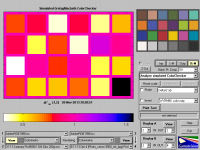
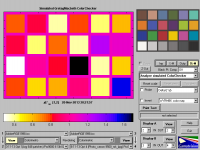
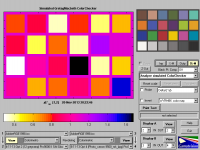
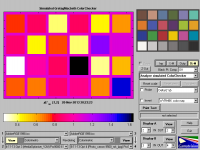
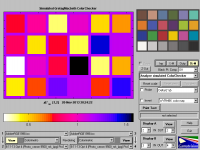
I notice that stepping across between the five images in the enlarged mode, is unpredictable, you need to check what is written in the lower lefthand box on the image.
The Eab values are increased slightly then reduced slightly across the range. This applies to the colours in the target, there is no knowing what is happening elsewhere.
With regard to the black and white density response settings, which option is the most useful?
Here are the ColorChecker charts for all the stages of optimisation, with Black Point Compensation turned off, as you said, the Delta Eab values are reduced without BPC.
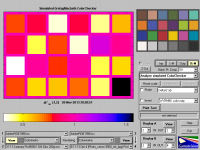
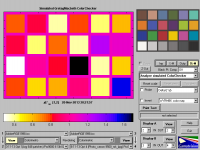
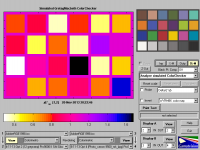
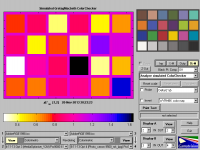
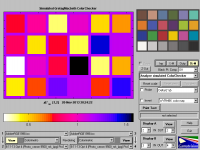
I notice that stepping across between the five images in the enlarged mode, is unpredictable, you need to check what is written in the lower lefthand box on the image.
The Eab values are increased slightly then reduced slightly across the range. This applies to the colours in the target, there is no knowing what is happening elsewhere.
With regard to the black and white density response settings, which option is the most useful?
Last edited: