Pixmaladjusted3
Newbie to Printing
- Joined
- Feb 23, 2023
- Messages
- 3
- Reaction score
- 0
- Points
- 6
- Printer Model
- Canon IP4300
I have acquired a used IP4300 (because buying a modern printer would be too convenient) and I don't think the print head is properly aligned because there is some colour bleed in the print tests and smudging in the auto alignment calibration. Since I started using it I've performed 3 software nozzle cleans and 1 deep clean and they have improved the print fidelity, but as these cleans dump ink into the filter at the bottom, I don't plan to do any more. The seller prior to purchase told me that it was non functional printer but then he used a syringe to flush the print head and now it works "perfectly." The printer was shipped with the print head connected inside the unit, so that might have played some part in explaining the less than perfect accuracy.
Here are some print issue examples:
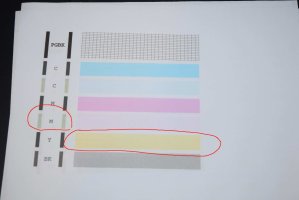
You can see the errant magenta in the yellow and the grey-green brackets. Post deep clean, only the bracket bleeds show up.
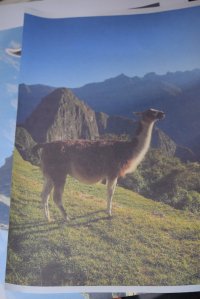
Although out of focus, as I was too mesmerised by the llama to remember how to properly use a camera, you can see there's a stepping effect all the way through the image. This has markedly improved post deep clean, and seems to be a mostly cyan issue anyway, but...

We see the problem, though reduced, is still present while overlooking scenic Machu Pichu, noticeable in the blue mountan range parts to the left of the llama.

The print head shows some smudging on one line only and auto alignment hasn't fixed the issue so far.
Any thoughts on how I might solve the rogue colours and illegal stepping effect that is ruining my enjoyment of images of various wooly creatures at high altitudes, that certainly, I did not purchase this printer exclusively for? All help from the printer-sages will be earnestly appreciated.
Here are some print issue examples:
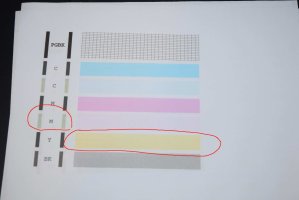
You can see the errant magenta in the yellow and the grey-green brackets. Post deep clean, only the bracket bleeds show up.
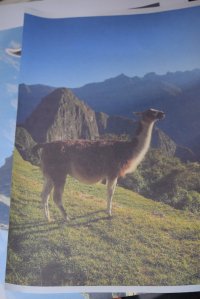
Although out of focus, as I was too mesmerised by the llama to remember how to properly use a camera, you can see there's a stepping effect all the way through the image. This has markedly improved post deep clean, and seems to be a mostly cyan issue anyway, but...

We see the problem, though reduced, is still present while overlooking scenic Machu Pichu, noticeable in the blue mountan range parts to the left of the llama.

The print head shows some smudging on one line only and auto alignment hasn't fixed the issue so far.
Any thoughts on how I might solve the rogue colours and illegal stepping effect that is ruining my enjoyment of images of various wooly creatures at high altitudes, that certainly, I did not purchase this printer exclusively for? All help from the printer-sages will be earnestly appreciated.
