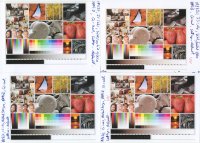- Joined
- Dec 27, 2014
- Messages
- 6,169
- Reaction score
- 7,357
- Points
- 373
- Location
- Germany
- Printer Model
- L805, WF2010, ET8550, T3100X
There is a black dye, but the driver mixes dark grays down to about 95% darkness with CM, and then phases over to black, and RGB=0 as black is printed with the black ink, but sometimes depending on the printer settings the driver is even adding then some C or M to tune and neutralize a cast in the black dye. This is very prominent with the text black, set the driver to normal paper, gray scale option on and print a black spot, that comes out as a dark brownish gray, now remove the gray scale option and print again - the black is getting darker, with the help of a C byprint. Similar things can happen with other paper/driver settings. That's happening in the driver and beyond your control.