- Joined
- Dec 27, 2014
- Messages
- 6,343
- Reaction score
- 7,556
- Points
- 373
- Location
- Germany
- Printer Model
- L805, WF2010, ET8550, T3100X
Let me updatge you on the fading of the Chinese swellable papers - they perform pretty good - more than that - very good
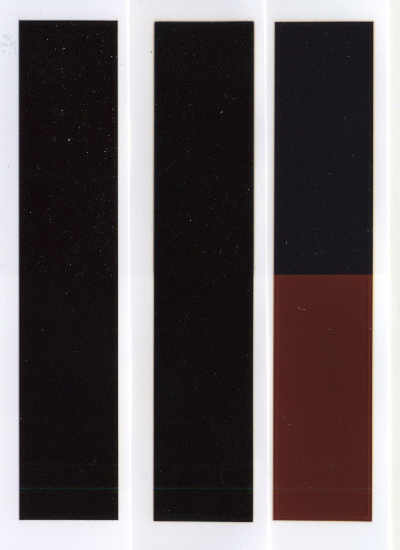
That's how it looks just after 2 weeks, outside, pretty humid, not much sun and something like 10 deg C, performance might be different during summer, with more sun, the ratio between UV radiation on ozone will be different, but that's a test I only can do next year.
It's all on glossy papers - the same ink - the left is the reference Chinese patch kept in the dark, the middle one the exposed Chinese glossy swellable paper and the right patch is printed onto the Aldi/Netbit glossy RC/PE paper, the upper half is covered with a GO overprint, the bottom sections are without further protection as it came out of the printer - the black ink is turning into a milk chocolade brown at this time.
I'm collecting some numbers of the luminance changes during this test, I may publish some later when fading becomes visible as well on the swellable papers - probably in x weeks from now....
This test very much confirms @mikling 's original assumption about swellable papers he started this thread with - swellable papers provide a very good fading protection to dye inks.
No other issues of such papers - availablity, pricing, handling, profiling etc and how it might compare to other (not readily) available swellable papers by Ilford , HP or Epson are discussed in any detail. As I mentioned before - there are other specialty papers on the market today which are not easier to handle than this one
That's how it looks just after 2 weeks, outside, pretty humid, not much sun and something like 10 deg C, performance might be different during summer, with more sun, the ratio between UV radiation on ozone will be different, but that's a test I only can do next year.
It's all on glossy papers - the same ink - the left is the reference Chinese patch kept in the dark, the middle one the exposed Chinese glossy swellable paper and the right patch is printed onto the Aldi/Netbit glossy RC/PE paper, the upper half is covered with a GO overprint, the bottom sections are without further protection as it came out of the printer - the black ink is turning into a milk chocolade brown at this time.
I'm collecting some numbers of the luminance changes during this test, I may publish some later when fading becomes visible as well on the swellable papers - probably in x weeks from now....
This test very much confirms @mikling 's original assumption about swellable papers he started this thread with - swellable papers provide a very good fading protection to dye inks.
No other issues of such papers - availablity, pricing, handling, profiling etc and how it might compare to other (not readily) available swellable papers by Ilford , HP or Epson are discussed in any detail. As I mentioned before - there are other specialty papers on the market today which are not easier to handle than this one
