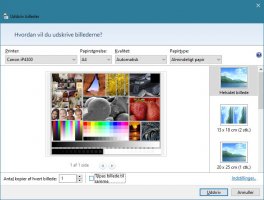avolanche
Print Addict
Suddenly, I can't print large images (from a jpeg) on my Pro 100. I reinstalled the drivers with no change.
Here is a print preview of what is happening. Sometimes the image is half the page, other times the middle in not printed, bit the top and bottom are.
I often print things like invoices at 8.5x11 inches on plain paper.Any suggestions?
Thanks!
Fred
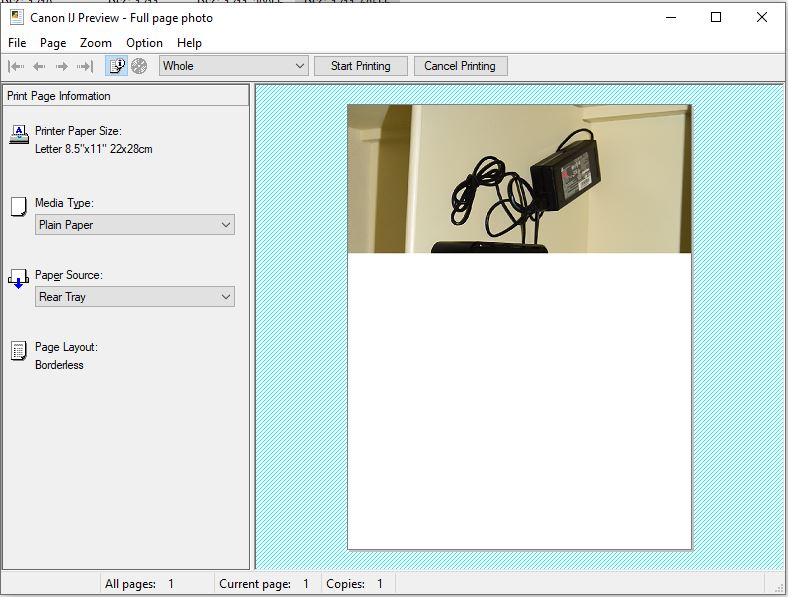
Here is a print preview of what is happening. Sometimes the image is half the page, other times the middle in not printed, bit the top and bottom are.
I often print things like invoices at 8.5x11 inches on plain paper.Any suggestions?
Thanks!
Fred
Last edited: