Some were advising to "wash" these tanks. Only wiping over should be done.
You are using an out of date browser. It may not display this or other websites correctly.
You should upgrade or use an alternative browser.
You should upgrade or use an alternative browser.
My Canon PRO-10 on refill ink - and what happened to my PRO-9500II
- Thread starter palombian
- Start date
- Thread starter
- #182
palombian
Printer Master
- Joined
- Feb 4, 2014
- Messages
- 1,954
- Reaction score
- 2,346
- Points
- 297
- Location
- Belgium
- Printer Model
- PRO10,PRO9500II,MB5150,MG8250
Since I was almost out of stock of 10x15cm paper and Aldi doesn't seem to sell photo paper yet, I acquired a stock of 1000 HP Advanced Photo Paper (250g, € 0,02/sheet).
I used this paper before with satisfaction.
The back is paper, not PE (you can write on it) and the texture is more prominent on the photo side, but it takes pigment ink very well, without any adherence or scratch problems (also octoink standard PBK indeed not sticking to Platinum Pro).
With a good ink mix the result on the PRO-9500 is very comparable with the PRO-10 (and even glossier).
This confirms my impression there has been a lot of progress in inks, both OEM and 3th party.
I was able to make a profile with a high gamut space, but even with the same ink it is impossible with the 9500 to obtain the same deep blacks as with the PRO-10.
The actual profile was made with PC-SE PBK for the PRO-10, I reach L=10 while I get L=3 on the PRO-10 with this ink and under L=2 with OEM (octoink standard PBK was L=12 on the 9500 and PGI-9 PBK OEM L=8).
The PRO-10 driver clearly is different.
I lack somewhat in the green corner too, no idea why.
yellow=my profile 9500, blue= Canon Glossy II 9500
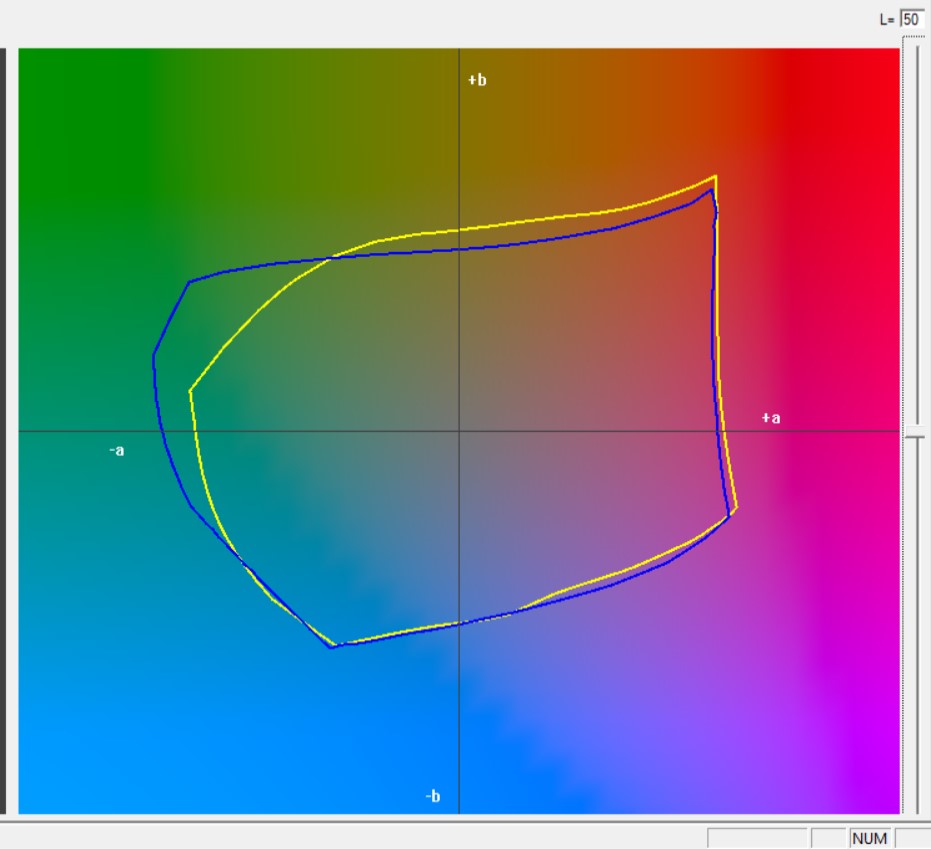
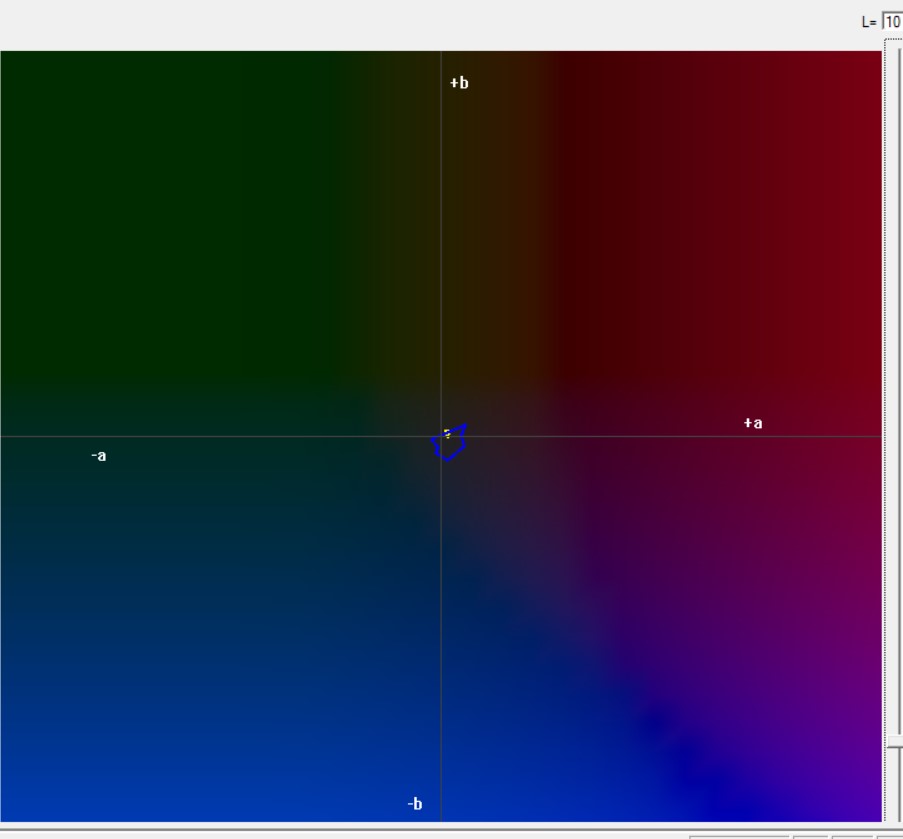
I used this paper before with satisfaction.
The back is paper, not PE (you can write on it) and the texture is more prominent on the photo side, but it takes pigment ink very well, without any adherence or scratch problems (also octoink standard PBK indeed not sticking to Platinum Pro).
With a good ink mix the result on the PRO-9500 is very comparable with the PRO-10 (and even glossier).
This confirms my impression there has been a lot of progress in inks, both OEM and 3th party.
I was able to make a profile with a high gamut space, but even with the same ink it is impossible with the 9500 to obtain the same deep blacks as with the PRO-10.
The actual profile was made with PC-SE PBK for the PRO-10, I reach L=10 while I get L=3 on the PRO-10 with this ink and under L=2 with OEM (octoink standard PBK was L=12 on the 9500 and PGI-9 PBK OEM L=8).
The PRO-10 driver clearly is different.
I lack somewhat in the green corner too, no idea why.
yellow=my profile 9500, blue= Canon Glossy II 9500
Last edited:
Artur5
Printer Master
- Joined
- Jan 24, 2011
- Messages
- 1,406
- Reaction score
- 1,778
- Points
- 278
- Location
- Kmt. 0.
- Printer Model
- MB5150, Pro10s,,Voron2.4
Just to make things clear. I didn’t “wash” the cart in any way, if that means submerging the body. Just flushed the outlet pad, injecting cleaning fluid back and forth several times. I don’t see how the liquid can have entered the internal space between body and diaphragm unless the diaphragm itself is punctured or cut somewhere.
That said, in 26 months, it’s the first case of such happening and no big deal either. I had a spare CO cart with a damaged chip, so I removed the good chip from the leaky cart and installed it on the spare cart.
@palombian : I tried the drip system once or twice. Painfully slow and prone to spill ink if the droplet misses the pad. No good for my quasi-parkinsonian hands, sorry.
To each his/her own, but I’m sticking to the fast refill system, only I’ll be more careful in the future.
That said, in 26 months, it’s the first case of such happening and no big deal either. I had a spare CO cart with a damaged chip, so I removed the good chip from the leaky cart and installed it on the spare cart.
@palombian : I tried the drip system once or twice. Painfully slow and prone to spill ink if the droplet misses the pad. No good for my quasi-parkinsonian hands, sorry.
To each his/her own, but I’m sticking to the fast refill system, only I’ll be more careful in the future.
- Joined
- Jan 18, 2010
- Messages
- 16,127
- Reaction score
- 9,087
- Points
- 453
- Location
- Residing in Wicklow Ireland
- Printer Model
- Canon/3D, CR-10, CR-10S, KP-3
I’m sorry @mikling, I can’t let you get away with this falsehoods, maybe it’s an error on your part as to which cartridge your actually referring too, because none of the PGl-72 cartridge that I have in my arsenal have any AIR inlet hole in them. Recheck your facts and then correct yourself please ?…There is a small air inlet at the top corner of the tanks
The fast refill method (as you call it), does not have any ill effects on the internal workings of the internal bladder either, because this method has been in use by many others, including myself for more than ten years very safely..There is another reason why you should NOT use the fast method as some have espoused. Once the bladder inside has set its folds as a bellow inside, you only want to have it repeat the same path over and over and its pattern is smooth, If you force the folds out completely, you can disrupt the pattern and then it can cause a sticking action. There is another reason the fast method is not so good. It does not clear the pigment settled into the contact pad
While testing the internal bladder on these cartridges, my finding were that the bladder was very flexible and extremely durable and withstood more than 50 refills and at that point I gave up counting, and this refill method does clear the settle pigment on the pads, (another myth).
The PGl-9 and PGl-72 cartridges are by far the easiest cartridge to refilled and there are some so called experts that try to say different and make it seem very difficult, when in fact there’re not, yes OEM cartridges can sometimes fail and so can their chips and no one on this Forum has ever mentioned plunging the carts in water to clean..Those espousing dumping these tanks into water need to correct their advice. Some were advising to "wash" these tanks.
Espouse O' its like that.. !I wish no comments how the fast method worked for them and there is no issue. There are many paths to a destination.
I whole-heartily recommend its use to any would be refiller as a very safe way to refill their cartridges quickly. (Not forgetting for cleaning and flushing)
- Thread starter
- #185
palombian
Printer Master
- Joined
- Feb 4, 2014
- Messages
- 1,954
- Reaction score
- 2,346
- Points
- 297
- Location
- Belgium
- Printer Model
- PRO10,PRO9500II,MB5150,MG8250
It is not a bag stricto senso, but a membrane fixed around the borders of the cartridge, creating a closed chamber where the paddles, spring and plate are located.
So the eventual air inlet is not really on top of the cartridge body, but in the separate chamber where the LED reflector is located (on the PGI-72 it is not closed by the cover on the left side so you see the whole strip glowing).
It seems to me the cover (left side of the cart when placed in the printer) is not glued around, in particular not above the chip and air just enters this way.
In fact the cover side can be removed rather easily without damage, it is not unfeasible to dry a cartridge.
I use the fast method to rinse cartridges and never ever blasted the membrane. Before that could happen the glue of the cover breaks (easiest way to open the cartridge).
Unless you let dry the outlet pad or puncture the membrane these carts are reusable for ever.
Someone in need can get PGI-9 carts from me, they are functionally the same.
So the eventual air inlet is not really on top of the cartridge body, but in the separate chamber where the LED reflector is located (on the PGI-72 it is not closed by the cover on the left side so you see the whole strip glowing).
It seems to me the cover (left side of the cart when placed in the printer) is not glued around, in particular not above the chip and air just enters this way.
In fact the cover side can be removed rather easily without damage, it is not unfeasible to dry a cartridge.
I use the fast method to rinse cartridges and never ever blasted the membrane. Before that could happen the glue of the cover breaks (easiest way to open the cartridge).
Unless you let dry the outlet pad or puncture the membrane these carts are reusable for ever.
Someone in need can get PGI-9 carts from me, they are functionally the same.
Last edited:
- Joined
- Dec 27, 2014
- Messages
- 6,344
- Reaction score
- 7,559
- Points
- 373
- Location
- Germany
- Printer Model
- L805, WF2010, ET8550, T3100X
Aldi doesn't seem to sell photo paper yet
Aldi was/is not selling any photo paper - Sihl or Netbit - since many years in Germany anymore - regrettably. The Sihl and Netbit papers both were sold at the same price - 50 sheets for 5€ = 10ct/sheet, Sihl is currently selling it at 8€ =16ct/sheet in the Sihl shop. The Sihl paper is a good paper overall - with some limitations - not the best with pigment inks and with a rather low ink limit, the Netbit paper was better in this respect, Netbit is still selling a few papers - at quite higher prices, and those are not equal or better to the papers sold via Aldi . It's all about a perceived performance/pricing ratio - gamut, ink limit, look/gloss, flatness
Artur5
Printer Master
- Joined
- Jan 24, 2011
- Messages
- 1,406
- Reaction score
- 1,778
- Points
- 278
- Location
- Kmt. 0.
- Printer Model
- MB5150, Pro10s,,Voron2.4
Before getting rid of the faulty cart, I decided to take it part, to see what happened.
It’s really easy to pry open the white/translucent side cover because it’s glued very lightly. Once removed, I could see that the bladder seemed intact but when I injected some water through the inlet pad, it started to leak slowly on one side of the cart.
As @palombian says, that bladder is bonded to the grey body of the cartridge all around. On close inspection with a magnifier, I saw that in one of the corners the diaphragm had unglued a bit from the grey plastic body. Just a very tiny aperture from where the liquid leaked.
I don’t know if it was a problem of this particular cartridge. Maybe an imperfect bonding from the start, after some time and several ‘fast’ refillings, opened enough to leak. Or possibly the cart was OK in the beginning and it was my fault entirely.
From what I’ve seen, the bladder itself, although very thin and looking fragile, it’s very resilient to puncture or ripping. Instead, the bonding with the grey plastic might be a weaker spot. Even automated processes can fail sometimes to make perfectly sealed bonds all around.
It’s really easy to pry open the white/translucent side cover because it’s glued very lightly. Once removed, I could see that the bladder seemed intact but when I injected some water through the inlet pad, it started to leak slowly on one side of the cart.
As @palombian says, that bladder is bonded to the grey body of the cartridge all around. On close inspection with a magnifier, I saw that in one of the corners the diaphragm had unglued a bit from the grey plastic body. Just a very tiny aperture from where the liquid leaked.
I don’t know if it was a problem of this particular cartridge. Maybe an imperfect bonding from the start, after some time and several ‘fast’ refillings, opened enough to leak. Or possibly the cart was OK in the beginning and it was my fault entirely.
From what I’ve seen, the bladder itself, although very thin and looking fragile, it’s very resilient to puncture or ripping. Instead, the bonding with the grey plastic might be a weaker spot. Even automated processes can fail sometimes to make perfectly sealed bonds all around.
Last edited:
- Thread starter
- #188
palombian
Printer Master
- Joined
- Feb 4, 2014
- Messages
- 1,954
- Reaction score
- 2,346
- Points
- 297
- Location
- Belgium
- Printer Model
- PRO10,PRO9500II,MB5150,MG8250
Jose Rodriguez (@jtoolman ) and Mike from Precision Colors (@mikling ) warning the PRO-10(S) probably would be the last Canon PRO printer that could be refilled, and advising to get one as long as it was possible, I had a search on second hand sites in Belgium and the Netherlands.
I saw several been sold for €250 or more (mainly PRO-10S, but I am not interested in the added cloud functions) but yesterday my bid of €110 for a PRO-10 was accepted.
The printer was clean and recently used with 2500p printed mainly plain paper A4, only the CO was empty.
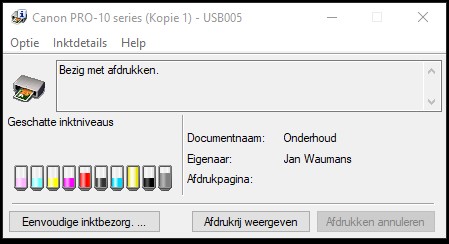
I also got 6 new cartridges I will sell to cover my fuel for the trip 113km away.
Since this will be my spare PRO-10 I took the occasion to reset the waste ink counter (was 18.8):
https://www.printerknowledge.com/threads/pro-10-waste-ink-counter-reset.14265/#post-123868
I will remove the printhead, rinse it in demineralised water and after a bath in @pharmacist Printhead Conservation solution (20% isopropanol, 20% propylene glycol) store in a zipper bag.
It can seem foolish to stock a spare printer since my first PRO-10 only has 1250 pages and I have already a spare printhead, but for the relativily low price I wouldn't take the risk the printer breaks (although it never occured with my 9500's - I do not leave my printers on all the time with the idea to waste less ink - and the PRO-10 has the same sturdy build).
But as not many people are interested in refilling, I think second hand PRO-10's will stay available in the future for very reasonable prices. And contrary to the PRO-9500(II) where replacement printheads are out of stock (nobody should buy this one used anymore) most probably the PRO-300 uses the same printhead as the PRO-10 and supply is safe. The printhead seems to be more reliable too.
PS: street price for PRO-300 here is €699...
I saw several been sold for €250 or more (mainly PRO-10S, but I am not interested in the added cloud functions) but yesterday my bid of €110 for a PRO-10 was accepted.
The printer was clean and recently used with 2500p printed mainly plain paper A4, only the CO was empty.
I also got 6 new cartridges I will sell to cover my fuel for the trip 113km away.
Since this will be my spare PRO-10 I took the occasion to reset the waste ink counter (was 18.8):
https://www.printerknowledge.com/threads/pro-10-waste-ink-counter-reset.14265/#post-123868
I will remove the printhead, rinse it in demineralised water and after a bath in @pharmacist Printhead Conservation solution (20% isopropanol, 20% propylene glycol) store in a zipper bag.
It can seem foolish to stock a spare printer since my first PRO-10 only has 1250 pages and I have already a spare printhead, but for the relativily low price I wouldn't take the risk the printer breaks (although it never occured with my 9500's - I do not leave my printers on all the time with the idea to waste less ink - and the PRO-10 has the same sturdy build).
But as not many people are interested in refilling, I think second hand PRO-10's will stay available in the future for very reasonable prices. And contrary to the PRO-9500(II) where replacement printheads are out of stock (nobody should buy this one used anymore) most probably the PRO-300 uses the same printhead as the PRO-10 and supply is safe. The printhead seems to be more reliable too.
PS: street price for PRO-300 here is €699...
Attachments
Last edited:
- Joined
- Jan 18, 2010
- Messages
- 16,127
- Reaction score
- 9,087
- Points
- 453
- Location
- Residing in Wicklow Ireland
- Printer Model
- Canon/3D, CR-10, CR-10S, KP-3
You Jammy Hoor, that was a nice find and your now printer protected for the furture no matter what happens..but yesterday my bid of €110 for a PRO-10 was accepted.


P.S. Why don’t you fit a Printer Potty…
- Thread starter
- #190
palombian
Printer Master
- Joined
- Feb 4, 2014
- Messages
- 1,954
- Reaction score
- 2,346
- Points
- 297
- Location
- Belgium
- Printer Model
- PRO10,PRO9500II,MB5150,MG8250
You Jammy Hoor, that was a nice find and your now printer protected for the furture no matter what happens..
P.S. Why don’t you fit a Printer Potty…
Why the hassle now, I can do it when needed.
Hope to live long enough to see this happen...
